This review of the Garmin Forerunner 205/305 GPS Wristwatch follows up on my review of the Nike+ system (see here). I’ve used both of these systems extensively (> six months of regular use each), and my goal here is to explain why I much prefer the Garmin Forerunner.
If you want a personal running computer that will allow you to take your running to the next level and permit you to mix up your training runs with speed and long distance, you’re going to need something more than Nike+. I, unfortunately, am a perfectionist, and the inaccuracy of the pacing and distance data provided by Nike+ continually bugged me (and I was growing tired of mapping my runs on-line to figure out actual distances that I had covered). So, after about six months of consistent use, I decided to relegate the Nike+ to the treadmill only, and I asked Santa for a Garmin Forerunner 205 for Christmas (thanks Mom and Dad, I mean Santa, if you read this!). Sure enough, the fancy new GPS wristwatch was in my stocking, and it has not been absent from my wrist during a run in over a year. Simply stated, this is one of the coolest and most useful gadgets of any kind that I own, and it has allowed my running to progress in ways that probably would not have otherwise occurred.

So, I have now been using the Forerunner 205 regularly for over a year, and I have absolutely nothing but good things to say about it. The pacing data is right on (I have run enough chip-timed races with the 205 to verify this), as is the distance data. In addition to time, current pace, and distance, I have three data screens (which is the max on the 205/305) set up to show such variables as average pace, elevation, percent grade, calories burned, and time of day. Of all of these, the only one that seems somewhat iffy from time to time is the elevation, though if you smooth it out in one of the training programs that syncs with the Forerunner, elevation patterns look pretty good as well. So far, I have pretty much exclusively used the Forerunner in its most basic mode – to simply track my data while I run. It is possible to configure things like training/pacing partners and interval workouts on the watch, and to use it as a (very) basic real-time GPS mapping device for things like hiking, but I haven’t used it much for this. In addition to running, I have used it while walking, snowshoeing, and biking (less extensively), and it works great for all of the above.
For me, the two features that matter most from a training and racing standpoint are accurate pacing and distance measurements, and as I said above this is where the Forerunner blows away the Nike+. I actually trust the Forerunner more than most of the on-line mapping programs when it comes to calculating distance, and being able to import all of my data into the computer is great. For the latter, I have skipped the included Garmin Training Center software and instead use an amazing, free program called Sportracks. Sportracks downloads all of the data from the Forerunner and lets you look at it in almost any way that you could possibly want. Here are a few examples:
First, here’s a route map I recorded from a recent 5k race I did at Epcot Center in Florida – The Royal Family 5k (my race report for this one is here). I picked this route map since many people will recognize what’s on here (Spaceship Earth, aka the “Big Ball,” is near the whitish are in the center; you can click on the image for a bigger view).

Second, here’s an entire screen capture from Sportracks that shows data (route map and mile splits) recorded during my running of the Vermont City Marathon (again, you can click on it for a bigger view; my Vermont City Marathon race report is here):
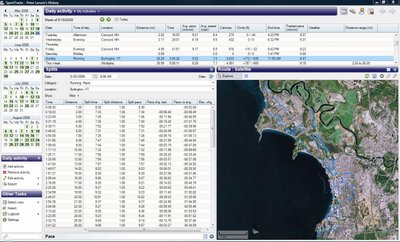
The data from the above screen can also be graphed in a number of ways. First, here’s a split chart showing how I “hit the wall” in Vermont (the scribble was my addition from another blog post – I only wish the Forerunner was smart enough to tell me I was in trouble at the time, but it can’t do everything I guess):

Lastly, here’s a pace vs. elevation chart from my running of the incredibly hilly Manchester City Half-Marathon last November (probably my best ever race – no race report on this one):
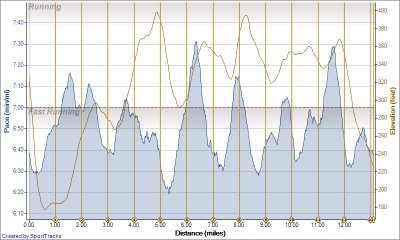
To summarize the analysis and performance tracking options available for your training and racing are nearly limitless. As a scientist who loves data, Garmin Forerunner + Sportracks makes me one very happy runner.
A few last comments and I’ll stop esposing my love for all things Garmin. One of the concerns I initially had about these watches was their size. Yes, they are big, but I have never noticed it as a nuisance while running, and I actually think the size is a positive rather than a negative since it makes it easier to read your data on the run. This is one of the major reasons why I would probably never consider the smaller Forerunner 405 – if you pack too many data streams on a small screen then things are awful hard to read at mile 20 of a marathon. The other concern someone in the market for a GPS watch might have is the forthcoming new Garmin Forerunner 310 XT. As I explained in my preview post for this model, it would take a lot for me to spend an extra $100-$200 to choose to purchase the new 310 XT over the current 305. The new watch looks cool, and the wireless sync feature is nice, but I don’t really care if I can dive to 50m with it on. If for some reason I’m out for a run and I wind up 50m underwater, I probably won’t be resurfacing to make it back home anyway (though in all seriousness, I can see how the 310 XT might be useful to a triathlete. For me, I’ll stick with the 205/305.
Hopefully I’ve given you a feel for what the Garmin Forerunner 205/305 can do. Really, there’s probably a lot more that it is capable of than what I have discussed here, but the best way to experience it is to try it out. As a runner who has now completed 1,266.01 miles (I love accuracy!) with the Garmin Forerunner 205 (and it’s still going strong, with no major problems), I can honestly say that next to my running shoes, this is the most essential piece of running gear that I own. I highly recommend the Forerunner – get one and you won’t be disappointed.
Update 3/31/2010: Garmin has just released a new “entry-levl” Forerunner – the Garmin Forerunner 110.
Note – as I mentioned above, prices are dropping on the current model Forerunners. Amazon is now selling the Garmin Forerunner 305 for around $150.00 (price fluctuates daily – see below for current price), which seems like a pretty good deal relative to where they were a year ago. The Forerunner 205 is about $20.00 less. I’ve also added a link below to the Forerunner 405, which is smaller (i.e., more wrist-watch like in size), though more expensive than the 205/305, as well as some accessories that sync with the 305 and 405.
Amazon offers free shipping for any order over $25.00, which would clearly apply to most of the items below.
Feel free to drop me a comment if you have any thoughts about this review or can think of anything that I’ve missed.
Happy running!



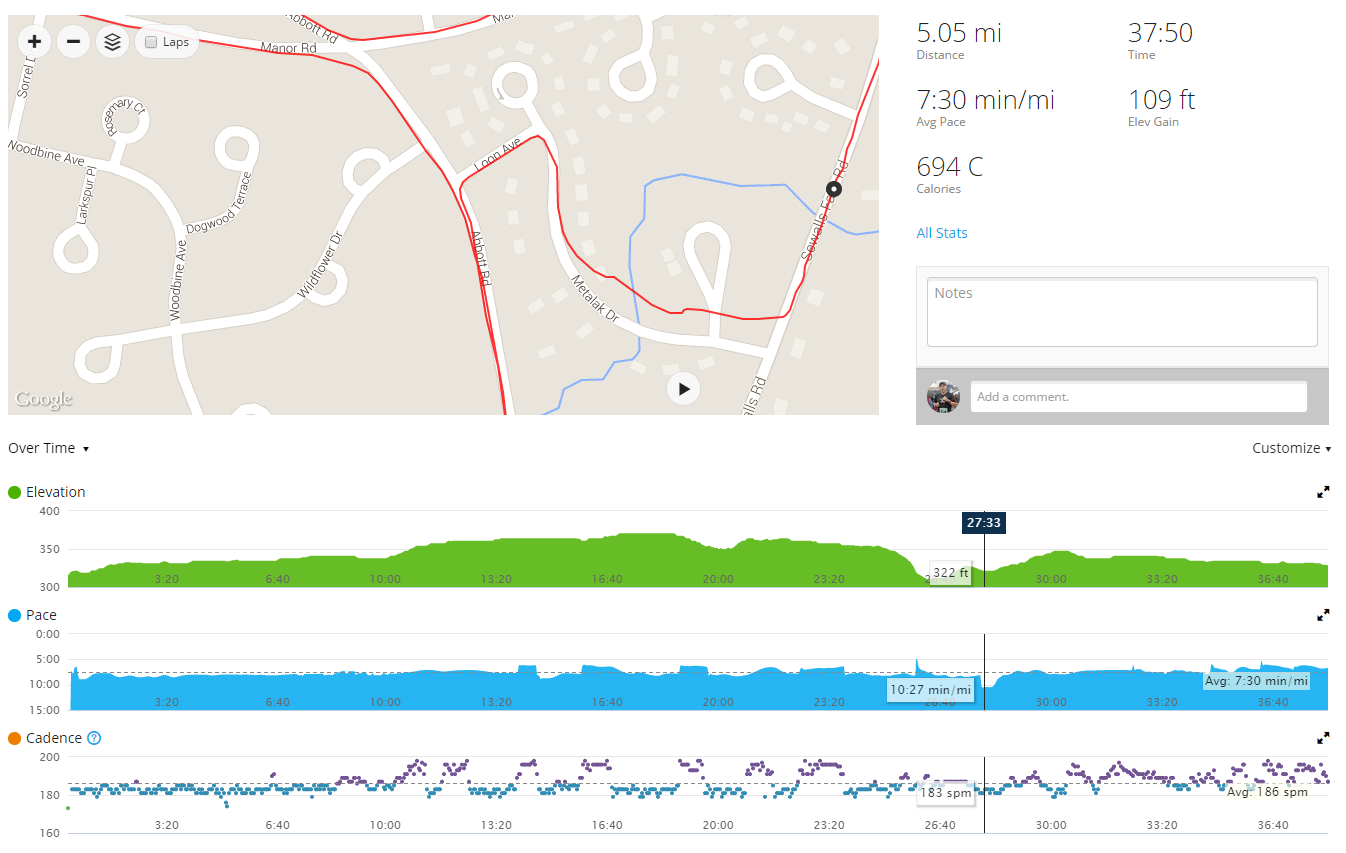















Very interesting report on all things Garmin. But I hope you’ll still talk to me when I admit here, for the first time publicly, that I’ve been running with an analog watch lately!
This morning, I ran from when the long skinny hand was around the 7 until it was sort of near the 3. Probably 5 miles, or so.
Glad to see a comment from someone other than my siblings – I’ve been
working on the blog for a few months now and it’s been a lot of fun. I
won’t hold the watch thing against you!
Pete
Thanks for the overview Pete. I’ve been running with a Forerunner 201 since Dec 19, 2004 and am now at 4,736.68 miles on Training Center (not including 5.61 miles this morning!). Given the 1k miles per year, I’m not as serious a runner as you (for one thing, can’t stand racing), but still love the motivating factor of mile-by-mile feedback, and the data tracking/analysis. At age 55, my goal is to keep up that 1k yearly average for another 15 years.
Most of those miles are in my home town of Colorado Springs but also includes runs all over the US plus Heidelberg, Brussels, and Okinawa (and you’re right, it’s cool to call up the satellite views of those).
The 201 does everything I need, but uses a serial port instead of USB, so data transfer is tied to my docking station (no serial port on my laptop) and it requires the brick for recharging. Have had no problems with it but looks like a couple of the gold contacts that meet with the contacts on the cradle are wearing out, so I’m planning on finally replacing it.
I’ll certainly go with the 205 or 305, and not 405 or 310XT–not just for the value, but because the wireless data transfer (which would be great otherwise) means no USB charging, and I don’t want to have to carry around that brick! (I’m going all mini-USB: phone, bluetooth headset, and car/running GPS’s–when traveling, no bricks beyond the laptop!).
Your review clinches it–everything I’m currently satisfied with, plus a little more (plus heart monitor if I want it).
Regards, Martin Allison, Colorado Springs, CO.
Martin,
Thanks for the feedback – I appreciate it. You really can’t go wrong with
either the 205 or 305, and I agree regarding liking the USB for charging
purposes. I usually just leave mine hooked up to the laptop after
downloading the data to give it a charge. I bought a separate HRM (a
Timex), but have used it only sparingly since it doesn’t really record data
except current HR. I really would prefer the more detailed data recording
of the 305 (I’m still wishing I had bought that one over the 205).
If you haven’t used it already, I highly recommend trying out Sportracks.
It’s a completely free download, and I’ve found it to be 100% better than
the Garmin software for analyzing and organizing run data.
Cheers!
Thanks for the incredibly extensive and detailed review. I am off to buy my 305 right now on Amazon (thanks for the links!) I have been using Nike+ for 2 years and I am SO ready to move to the next level to train for my first full ( I have only run halfs thus far) :)
Speaking from experience, upgrading from Nike+ to the Forerunner is like night and day – it’s amazing how much more accurate the Forerunners are. I was sold by a runner I met before a race one time, and it really changes the whole racing experience. You’ll be happy with the purchase.
Pete
Pete, I downloaded Sportracks and like a lot of things about it (and it’s certainly better thought-out than Training Center, which I’d say was intentionally crippled to prevent cannibalization of Garmin’s much better ‘for-cost’ application—except they don’t have one!).
Two things though. 1), can’t find a way to display a list of mile splits for a run. 2), run results include time ‘auto-stopped’ (either waiting for traffic before crossing a road, or just pausing to admire the first sun hitting the top of Pikes Peak, reflected in a pond). Training Center does the splits automatically…default results are total-minus-stop-time, just like on the 201 itself. These are both important enough to be disqualifiers–have I just not gone through enough options yet?
Btw, 205/305 price differential on Amazon this morning is $5. I used an HRM for several months once, but didn’t bother replacing it when it broke. As a non-racer, I run by perceived effort and the HRM seemed superfluous. I know some people doing serious training swear by them (especially those of a certain age, like me)…I’ll probably pay the $5 more just to have the option, but wouldn’t pay $20 more.
Oh well, sun’s almost up…out to run! Thanks again for the info.
To get mile splits in Sportracks – in the Daily Activity page, click on the run for which you want to view splits. On the bottom left is a window that probably says “Summary” where it shows your basic run data. On the the far right of the blue bar at the top of the Summary window is a little pull-down arrow – click that and you will see a variety of data presentation options, one of which will show your splits.
For your stop-time issue, click on “Settings” on the lower left corner of the Sportracks screen, open the “Display” tab, then choose “Analysis.” At the top of the screen are two check boxes that control how “stop-time” is or is not included in your data readouts. You can adjust these to your liking, as well as control a lot of other data options in these “Settings” pages.
Hope this helps!
I’ll be in Boston next week, near Bedford, and remember a running trail there from several years ago. I should have a chance to run Tuesday morning, will see if I can find that trail, then load that run when I get home and see how it looks in satellite view.
…and I meant to say, Pete, yup, that works. Lots of options in SportTracker, will be fun going through all of them. Thanks for letting me know.
No problem, glad I could help. Enjoy Boston – the big marathon day is coming up, which generates a lot of excitement among runners around here!
I’m so appreciative of your thorough review! I’m off to purchase a 205 now.
No probelm – I’m sure you’ll love it!
Pete
I’ve been using my boyfriend’s old Garmin Forerunner 101 and, while it’s a bit bulky, I absolutely adore it. It may not have as many features but it certainly does everything I need it to. If someone is on a budget (like a college student) I’d definitely look into the 101.
My philosophy is that as long as it works, the price is right, and it does
what you want, there’s no need to upgrade or spend a ton of money. That’s
why I don’t plan on shelling out $350 for the new Forerunner 310xt. I’ve
heard a few others report good things about the Forerunner 101 as well.
Pete
Great information! Thank you!
Just wondering if you have heard anything about this or know anyone who has tried it that can compare it to the 205/305. link to inside.nike.com…
Would you be willing to give it a shot? I think it looks nice. Hopefully it preforms well.
I’d love to try it, but can’t justify buying since my Garmin 205 is still
working just fine.
Pete
http://www.zonefivesoftware.co…
i went to the sportstrack link and said $35 to download. am i missing something? i thought i read it was free…
They recently upgraded the software and it is no longer free.
There is still a free download option
i was considering about buying the waterproof 310 but since i wil only use for running purpose, i tink i wil go for 305.
but is 305 rainproof o mayb abit waterproof?
coz don1 end up in a spoilt watch jz bcoz of water sponge. =)
Yes, I use mine in the rain.
I was looking this for this. Such a nice article it is.