Several months ago I wrote a post in which I discussed GPS accuracy issues I’ve experienced with my Garmin Forerunner 620. Though on the whole I like the watch, I still experience episodes where it seems to flip out and lose track of real-time pace and/or the correct track. This often manifests as the watch reporting a pace much slower than I actually am running for a period of time, after which it speeds up the pace to faster than I am running, seemingly in an effort to catch back up and even things out. I also still experience episodes where the watch records a track that would involve me running through backyards and houses.
Yesterday I was looking at the data from a five mile run I had done on Saturday, and I noticed something unusual in the pace track. About 3/4 of the way into the run the pace reported slowed to about 10:30 min/mile for a bit, then sped up after to a low 7:00 pace (you can see this in the image below via Garmin Connect). I wasn’t watching the Garmin at the time, but I know that I did not slow my pace down that much at any point in the run, so this seems to be one of those instances where the watch flipped out and tried to catch back up.
What’s interesting, and the reason why I’m writing this post, is that shortly after the pace anomaly the GPS track went off course. You can see this in the map above where the track does not follow Metalak Drive (you can see it pass right through a house!). It then regains the proper track on Loon Ave. The period of wayward tracking seems to correspond exactly to when the watch sped up the pace to compensate for the slow-down anomaly.
I’ve had a draft of a Garmin 620 review sitting in my queue for awhile, but have held off since I’ve wanted to see if maybe a firmware update would resolve these issues. Unfortunately, they still happen often enough that I worry about recommending the watch to others. Curious if anyone else has noticed the loss of tracking accuracy following a real-time pace flip out?
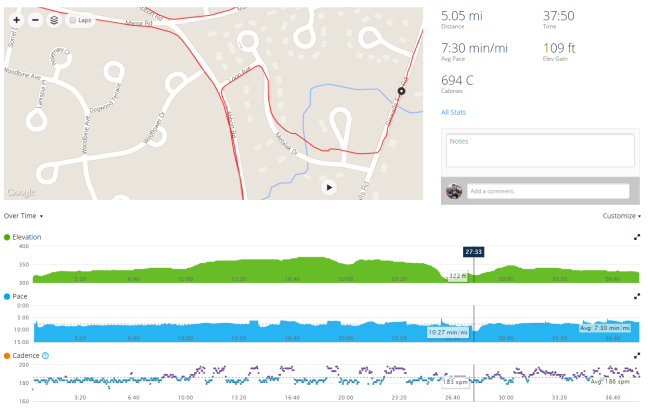



















At the start of my run, my Garmin said I ran nearly 60mph. Here’s a screen capture from Garmin Connect. link to t.co
I just ordered a 920XT – hoping that it doesn’t have these types of issues.
I’ve noticed several runs where my Garmin 220 has me running straight through living rooms. When I submitted this to Garmin they said something about the inaccuracy of the maps, not the tracking. Not impressed.
I’ve had similar issues with my 220, Brad. However, when I accurately track my course using g-maps pedometer the distance usually accords with the Garmin measurement to within a few metres. According to Garmin, the issue is translating the tracked data points to the map on Garmin Connect. That is, the watch is tracking correctly, but not mapping the points accurately on teh website’s maps.
I’ve only had once such occurrence with my 220 since January. Similar to what you describe. The pace was way off, as was the distance. I checked the route when I got home, and I could see that it rerouted me through a neighborhood instead of the out and back path I took.
I’ve definitely had more gps issues with the 620 than the 210, but each firmware update seems to improve things. Definitely can get lost briefly in urban canyons or heavily wooded valleys on trails.
That sounds familiar. I run in Hong Kong: narrow streets and very tall buildings. Still, software updates have helped. However, I also run on a tree covered 4km path, 3 metres or so wide. It is on a very steep hill. So a ‘wobble’ in the read has me running up and down several metres: elevation is meaningless. It will also suddenly shoot off at a weird angle, but that is more to do with the buildings / urban environment I guess. Still, for the price I do think it should ‘correct’ when up loading and that is what annoys me.
It is much better in a low rise / urban environment.
My Garmin 610 was acting up a bit, not charging right, not holding a charge, etc. So, a few weeks before the Chicago Marathon I decided to upgrade to a 620. Big mistake. I immediately had similar problems with not holding a charge. It seemed overall that the 620 is even worse quality than the 610. I have been using Garmins since the original oblong 2xx model. It seems as though each one gets worse. Sigh. I ended up, after MUCH arguing and bad service from Garmin, returning the 620 and just sticking with the 610. So, I didn’t get far enough to know if the 620 had GPS issues. What I did experience was about mile 16+ of the marathon my 620 started flashing “low battery”. It lasted until the end of the race and then went dead not long after. I really want a GPS unit with the optical hr but I don’t see any good alternatives yet. I thought about the 920XT but (1) it is still a Garmin, with all the related problems, and (2) I don’t do tri’s, I am basically a runner first and foremost. I really hope technology changes quicker and we get a good alternative to Garmin.
If you aren’t already, you should read DC Rainmaker’s blog (Pete frequently references his blog posts here on this site). You’ll find lots of good alternatives and comparisons there.
I also had a 610, and the electronics worked fine. I had lots of problems with the build quality: the pins that connected the watch band frequently (3x) broke or popped out during runs (I seem to recall Pete had an article about this problem – glue was a simple fix). I also had rust on the back of my 610, which precipitated a replacement.
I’m not a Garmin fanboy, but I do find their customer service, features, and design better than most/any other competitors. When I have contacted tech support, I’m usually speaking to someone in the USA, and have pretty short wait times. Their agents can usually diagnose and address my problem over the phone – which is really helpful, but often not the norm.
I’ve looked long an hard at Suunto, and still may make the move – but their proprietary software (MovesCount) was a deal-breaker for me compared to Garmin’s. Specifically, I use MyFitnessPal to track my calorie intake/diet, and MovesCount isn’t compatible. (Garmin Connect is). So I’d have to use another app like Strava to share my data. That *might* work, but I’d rather stick with something that I know *will* work.
One other thing – where you buy your watch can make a big difference in product satisfaction. I’m personally a big fan of REI, who has an excellent 1-year satisfaction guarantee on every product they sell. They have been easy to work with when Garmin has been unable to sufficiently address my needs.
I have owned Garmin and suunto and every GPS watch does this. During the Portland marathon, my Garmin 610 mapped part of my run through Washington state.
So now I use my iPhone for every run with a bluetooth display watch. Is the GPS better? Maybe, maybe not. But it supports a footpod for instaneous pace which is more important to me during my workout.
I learned along time ago not to trust GPS especially during races. NYC marathon last week my iPhone said I ran 26.98 miles. Maybe I did, but I wasn’t relying on that pace during the run.
You probably did run that distance. There was an article (somewhere) that said unless you run the course tight on the line of line of least resistance you will always run more than 26.2: not hitting every corner spot on in London puts on 0.5+ miles, plus you then have the weaving around people…so that was 0.78 extra miles, give or take a bit of inaccuracy.
I have found iSmooth run hits the markers pretty much spot on (or is that the iPhone?!) in most 1/2’s that I do give or take 10 metres. My only half with the 620 (in October) measured 21.26km, It was through open countryside for most of it:
link to connect.garmin.com
Same thing on my garmin 220…it seems to loose track of where I am and the speeds and location get nutty [this happens 1x every few months]. More often is the rapid fluctuation in pace. Too bad my old 305 died..it never had these issues.
I feel the same way, my 205 was amazingly solid at tracking.
Same here….my 620 is all over the place.
I had the 310 XT – rock solid (albeit a little slow finding a satellite at the start of the run). Went to a 620 – poor decision – not holding charge, have gone for a suunto ambit 2R. Better watch and build quality by a mile- poorer software with movescount. Now if only they merged the companies …..
after using the same watch (405) since 2008, in the last 18 months I’ve seen many instances of the track being shifted slightly to one side or another of where I was actually running. The one commonality I’ve found is that it’s always at the start of my runs. the only thing I can think of is that the watch “thinks” it has a better lock on satellites than it really does, and just a small bit of interference can really effect accuracy before the watch has a strong lock on the satellites. after about 1-1.5 miles I’m always back to normal, but the start of runs can be pretty shaky.
Same issues for me. I recall from the Garmin forums citing that the 220 and 620 have completely different GPS chips compared to their respective predecessors. I think this was done in order to increase battery life at the expense of tracking accuracy.
My Garmin Forerunner 620 does the exact same thing. Very annoying when trying to keep a pace in a fast tempo run
I’ve been running with GF620 for a year now and am pleased overall with the watch and its features but I have noticed the occuring GPS inaccuracy at times. I have had on my “to-do-list” to compare with my old GF 305 and use them both while running but I yet haven’t done this. I specifically notices that GF620 looses accuracy (shows the wrong pace) on trails I regularly run on just to adjust the pace again in more open terrain. I often notices that the tracking on the map looks more strange as compared to when I ran with the 305.
I’ve been given the advice to wait a few seconds longer after the “beep” when the watch has locked the sattelites but that doesn’t seem to make any difference.
I ran a marathon last weekend and total distance ended up at 42,66 km which is OK and comparable to what many other runners had using other watches.
I’ve had a few bug issues that software updates has solved. I am hoping that GPS accuracy will be better over time as well using this function… but time will tell…
I’ve seen similar. When I start a new lap (I have auto laps set / mile) the lap time occasionally sets itself several mins/mile too high and then equalises over the course of the lap. Particularly annoying when it happened during the NY marathon last week.
Clearly a tracking issue but it has been consistent since I bought the 620 in January. If say it happens every 7/8 runs and isn’t particular to a specific route.
There’s an entire thread on Garmin forum – please post there as well in case there’s an actual representative listening
link to forums.garmin.com
I frequently experience impossibly fast paces and when I return home, the tracking error is obvious. Maybe the GPS is lost momentarily, but there’s no indication when it happens, which is misleading. It happened to me during a half marathon race, during which the mile markers were 200m away from what the Garmin showed.
I had a Garmin 110 that had similar auto-lap issues to those mentioned above.
I did notice a similar correlation between pace error and tracking error–which I suppose makes sense given how they compute these things.
I had many of the same issues with the 220 and I am not completely sold on GPS watch software reliability. I have gone low tech with a Garmin FR70 & foot pod and get accurate & consistent results on current pace, ave pace, distance, time, heart rate etc. Never disappointed and never have to charge up the watch.
Peter, thank you for all you do in keeping this site a source for the running community.
Peter, thank you for your web sitn
Thanks RJ!
My 620 reasonably frequently has me running a lot faster than I am capable of running. I mainly use my 405CX. My warranty is about to expire so I am going to see if I can get it replaced. My 610 also has rust on the back. I couldn’t recommend the 620. My cadence graph has lots of drops as well. Today I ran with my sister who ran with the 405 and I recorded 1km further than her. The 405 was right since I can’t run 02:55 min/km pace and have it feel like an easy jog.
Pete,
I work in a run specialty store and some people come in with these issues but on rare occurrences. You should return the watch to Garmin, they will swap it. Also keep in mind if you are in heavily wooded areas the satellite reception may get lost and that would occur on any watch, not just the 620. Good luck,
Jason
Hi,
I was quite excited about the 620 when it came out (except for the colors).
However, after using it for a month I sent it back. The gps was repeatedly way off, and simply unusable for intervals.
Reading more about it, quite a few others have found the same. One of the most systematic reviews I’ve seen of this is at this wiki:
link to fellrnr.com
which basically ranks the 620 at the bottom of the barrel.
Hope the 630 does better!
Thanks for the great site – always a good place to learn.
Pete,
No, I haven’t purchased the FR-620 as Jonathan from Fellrnr.com has provided the unit a detailed review and has documented well its significant problems with accuracy and precision. See his review!
Mark
There is a new GPS firmware update for the 620 fyi
The older 205/305 had much larger antennas but still my old 305 had occasional days of poor reception. All GPS units have reception issues. Garmin has all my data from the past 5 years. I am probably not changing brands.
Same here, hard to leave Garmin when all my data is there.
I hope this isn’t going off-topic, but with weather getting cooler I’m wondering if/how temperature could impact performance.
I’ve ordered the 920XT, but it’s STILL on back-order, so I’ve been taking my iPhone 5s on my runs to track my workouts. Twice in the last week, my iPhone has apparently become too cold in order to function (upper low-mid 20F temps) and won’t track my entire runs. In both instances, I had the phone in a coat pocket against my stomach.
I’ve had 3 different Garmin models over the years, and have always worn them fully exposed to the elements, and in temperatures as low as -10F. Never had a problem with any of them though.
This may be a different topic altogether – how to track your runs in cold weather? – but it may have some relevance here too.
I had similar problems with my 305 but only when I was in remote areas. When we go to Maine that watch often showed me walking on water and though I am pretty awesome, I am not quite the second coming.