 I’m a huge fan of the Garmin Forerunner GPS watches (see my review of the Garmin Forerunner 205/305 here), and I get a lot of questions about how I access and manage data collected by these devices. I made a decision early on based upon research done on-line to use a program called SportTracks instead of the software that comes packaged with the Garmin devices. SportTracks is a free desktop program (i.e., not an on-line interface) for the PC that you can use to download your Garmin data, and it allows you to look at the data in a huge variety of ways. I have been using SportTracks for over 2 years, and have been extremely happy with it.
I’m a huge fan of the Garmin Forerunner GPS watches (see my review of the Garmin Forerunner 205/305 here), and I get a lot of questions about how I access and manage data collected by these devices. I made a decision early on based upon research done on-line to use a program called SportTracks instead of the software that comes packaged with the Garmin devices. SportTracks is a free desktop program (i.e., not an on-line interface) for the PC that you can use to download your Garmin data, and it allows you to look at the data in a huge variety of ways. I have been using SportTracks for over 2 years, and have been extremely happy with it.
So why do I like SportTracks so much? Quite simply, I’m an absolute data junkie, both in my personal and professional life. There’s nothing I like more than sitting in front of a table of numbers, and being able to sift through those numbers for meaningful patterns. What SportTracks offers is a user-friendly interface and the ability to suck about as much data out of your Garmin as you could possibly want. If you want to look at mile splits, SportTracks will do it (or any other distance split from quarter mile to 10K, or even custom splits). If you want to look at an elevation profile for your recent run and see how your pace changed with elevation, SportTracks will do it. If you want to look at your run mapped out on a satellite, street, or hybrid map, SportTracks will do it. If you want to export your GPS track to Google Earth, SportTracks will do it. If you want to record mileage on each pair of shoes you wear, SportTracks will do that too. I think you get the picture – SportTracks will spit out just about any kind of data that you can mine from your GPS waypoints – pretty amazing stuff!
So lets take a look at the interface. The screen capture below shows that basic interface using data from a 4-mile race that I ran yesterday. On the top you have the “Daily Activity” panel, which shows your daily mileage totals, as well as totals for the current week, previous week, current month, and previous month. For each workout, you can set the category (i.e., treadmill run, race, cycle, etc.), location, distance, time, avg. pace, calories burned, elevation change, weather, and so on (lots of options to customize here).
On the lower left section, you can customize what you view in a number of ways. In the screenshot above I’ve it set to show my pace vs. elevation profile, and you can see very clearly how my pace in yesterday’s race tracked the wicked changes in elevation. I find this kind of data to be immensely interesting. Images like this can be saved in a variety of standard image formats (e.g., .png, .jpg, .tif) and shared on blogs, dailymile, (a free, on-line, social training site that’s like Facebook for active people), Twitter, etc. In addition to pace and elevation, you can also set this window to show your split times (more on this below), heart rate zones (if you use a Heart Rate monitor like you can with the Garmin 305, 405, or 310XT), cadence and power (if you are a cyclist), and more. I have the Foreruner 205 and thus can’t use the HR functions, but would love to be able to plot my heart rate along with pace and elevation – I suspect this can probably be done as well.
One of the features I use frequently in SportTracks (as mentioned above) is the ability to view my split times (again, these can be set to any distance that you’d like). As an example, the image above shows my split times for the Disney Marathon, which I ran in January of this year. You get lots of data about each split, and the display is nice and clean. Splits can alos be viewed in a graphical format if that’s what you prefer. Like many things with SportTracks, the interface is highly customizable.
In both of the above images, you can see another SportTracks feature in the bottom right window – the ability to view your runs/rides on a map. While this is not unique to SportTracks, the interface works well and there are a number of different types of maps to choose from (satellite, street, topo, hybrid, and a number of others). Like the graphs that SportTracks produces, the maps can be exported as image files and shared on-line. You can even blow up the image within the program and get data on run segments by selecting parts of your track on the map (e..g, see the red dots on the image above). For an example of a familiar blown up image, check out the picture below (Epcot Center from the Disney Marathon):
If you switch from the “Daily Activity” screen, you can also look at an “Activity Reports” section that summarizes your accumulated workouts. For example, below is a picture of my Monthly Mileage since I started using SportTracks in November of 2007 (just six months after I started running!).
On the “Activity Reports” screen you can view stats like mileage by month (as above), week, year and so forth. In addition to mileage, you can also view avg. pace by week/month, fastest pace, avg. HR, and about 20 other options – lots to play with.
That about summarizes the major features that I use in SportTracks, but there are lots of other things you can do with it as well. The users of SportTracks have developed a number of useful plug-ins that are available via the SportTracks website, several of which I use (e.g., the elevation correction plugin). There are also plug-ins that allow you to upload your data to a variety of on-line training logs (e.g., Strands and Buckeye Outdoors) which is handy if, like me, you use both a desktop and on-line training site (my prefered training website, dailymile, is also working on a plug-in for SportTracks so that we can upload our Garmin data).
So, if you’re looking for a great application for downloading data from your Gamin Forerunner, I highly recommend SportTracks. Given the huge number of ways to analyze and view your data, and the user-friendly interface, I find it hard to beat, and have no intentions of switching to anything else anytime soon! Given that it’s completely free, there’s no harm in downloading the program and giving it a try.
I’ll finish by reiterating that SportTracks is developed for a PC platform, and as a PC user this is great for me. If you’re a Mac user and know of similar applications, feel free to leave a comment so I can point those users in the right direction – a big thanks to anyone who can help in that area!
Here’s the link to the SportTracks website: http://www.zonefivesoftware.com/sporttracks
And here again is the link to my review of the Garmin Forerunner 205/305 GPS watches: https://runblogger.com/2009/04/running-gear-review-garmin-forerunner.html
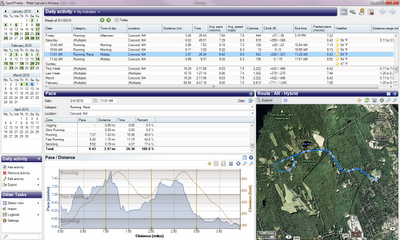
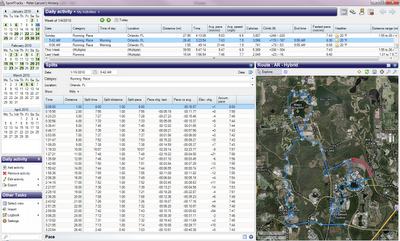
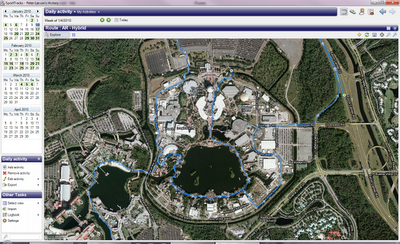
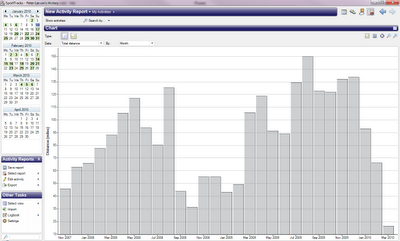



















For us Mac users, probably the best program is Ascent Activity Tracker.
Thanks for the tip. I am beginiing to use te software.
How would I export the data to excel files ?
Ricardo Danziger, Rio de Janeiro, Brazil
I haven’t tried Excel export – the Sportracks website has a pretty decent
help forum that you might check.
Pete
I love Sport Tracks!
I’ve used rubitrack for a couple of months, now. It doesn’t seem to have as many features as SportTracks, but it is quite useful. http://www.rubitrack.com/
I love Sport Tracks! I have been using it for almost a year now.
Great review. I love Sprotracks.
For Mac I use a Trailrunner http://trailrunnerx.com/ . I love the app. You can import data from your Garmin or Nike+. For what I can understand it has most of SportTrack functionalities.
Thanks for the tip!
Pete
I’ve been using SportTracks for years now. When considering a Mac, one big con was that I wouldn’t have SportTracks any more. Then I found out about Parallels (http://www.parallels.com/) which runs Windows virtually on your MacBook Pro. With Parallels SportTracks runs seamlessly alongside my Mac apps.
Just started using SportTracks also and love it! A neat way of being able to access your running logs from anywhere you have it installed is to combine it with Dropbox (or any other online storage provider). I placed my logs in a dropbox folder and can now see my logs from anywhere I have both apps installed.
Great review for sport tracks…I enjoy reading it…:D
doesn’t seem to be free anymore
a fully functional version is certainly still free – downloaded and been using for 2 days
Pete, do you still recommend sporttracks now that it is paid software? ($35) Have you checked out how Garmin Connect compares to Sporttracks? I just got a 305 and am wondering if Sporttracks is still a value given the price and possible feature enhancements to other options
Haven’t tried the new Sporttracks so unfortunately I can’t help there.
I may break down and buy it, but haven’t gotten around to it yet. I’m
pretty content with what the older version can do, and using dailymile
as my secondary log is perfect.
Pete
On Tuesday, December 28, 2010, Disqus
Only the super-customizable version is paid. a fully functional and very useful version is still free, at least 3 days ago
SportTracks is no longer 100% free. ST3.0 is out and I’m loving it. Its all I use with my Garmin (and I loved ST2.1 too!) I’m quite happy to support those guys and buy SportTracks as well as the add-ons I make regular use off, as they do an amazing job and their prices are very reasonable. I’ve been using SportTracks since ST1.3, since getting my first Garmin more than 4 years ago.
This looks like what I want, but can you track information from the past? I want to put in all the data from this calendar year, if not longer ago than that. Is there a difference between the free version and the paid version on this point? Thanks –Beecher
You can input data manually. Not sure what the major differences are
between the paid and unpaid versions.
pretty disappointed. I have a garmin 305 with the latest USB drivers and the communicator plug-in correctly installed but SportsTracks won’t import data from my device. It insists that the communicator plugin is not installed but the garmin test page says it is. The help page does not provide any useful guidance on how to resolve this.