![IMG_4087[1] IMG_4087[1]](https://cdn.runblogger.com/images/2014/07/IMG_40871_thumb.jpg) I was a long time user of a Fitbit Ultra activity tracker. I loved that little device, and used it daily for a few years. Unfortunately, the Fitbit had a bad habit of falling off my waistband and getting lost. Or I’d forget to take it off and it would go through the wash, or wind up buried in a dresser drawer. Usually it would turn up after going missing for a few days/weeks, but it disappeared sometime during a vacation at Disney World back in February and has not turned up since. I needed to let the little guy go and find a replacement.
I was a long time user of a Fitbit Ultra activity tracker. I loved that little device, and used it daily for a few years. Unfortunately, the Fitbit had a bad habit of falling off my waistband and getting lost. Or I’d forget to take it off and it would go through the wash, or wind up buried in a dresser drawer. Usually it would turn up after going missing for a few days/weeks, but it disappeared sometime during a vacation at Disney World back in February and has not turned up since. I needed to let the little guy go and find a replacement.
In general I loved the Fitbit Ultra, but as a distance runner one of my biggest problems with the device was that although it captured my walking steps well, it did a poor job of counting steps while running (it would always undercount by a significant margin). After some experimentation I determined that this seemed to be related to its location on my waistband – running with it strapped to my wrist yielded far better results. Given this, I decided that my new fitness tracker had to be a wrist-mounted model, and thus the clip-style Fitbit One and Fitbit Zip were out as replacement options. I knew there would be more potential for measuring random movements as steps with a device on my wrist, and that it wouldn’t handle step counting well while pushing my son in a stroller or while mowing the lawn, but as a runner the tradeoff of more accurately capturing my steps on runs would be worth it.
I narrowed my options down to three: Fitbit Flex, Fitbit Force, or the Garmin Vivofit. I quickly eliminated the Flex due to the lack of a step/data display. I like to be able to see my numbers. The Fitbit Force was appealing since I was already in the Fitbit ecosystem, but it had just been recalled since the band had a tendency to cause a skin rash in some people. That left the Garmin Vivofit, which had just been released.
I bought the Garmin Vivofit within a few weeks of its release earlier this year, and have been using it continuously since. I’ve been using Garmin GPS watches for years, so I’m as tied into the Garmin Connect ecosystem as I was into Fitbit (probably moreso). As a result, the change was easy. Overall I have been very impressed, though the device does have a few quirks which I’ll outline below.
Things I Like About the Garmin Vivofit
1. The Screen. I love having a fitness tracker that has an easy-to-read screen located in plain view on my wrist. It gives me a constant reminder of how active I’ve been on a given day. And the Vivofit screen has a little red bar across the top that slowly grows during periods of inactivity – a good reminder to get off your butt and move around a bit to make the bar go away.
2. Battery Life. Unlike my old Fitbit, the Vivofit does not require regular recharging. Garmin claims the battery will last for a year before needing to be replaced (it uses easily replaceable coin cell batteries). I’ve been using mine daily since March and have not had to replace the battery yet – so far, so good!
3. Run Step Tracking. The Vivofit seems to do a much better job of tracking run steps than my old Fitbit Ultra. I think placement on the wrist is the key here and I suspect any wrist mounted ![IMG_4089[1] IMG_4089[1]](https://cdn.runblogger.com/images/2014/07/IMG_40891_thumb.jpg) device will outperform a waist clip, at least based on how I move. I’m now much more confident that the device gives a good relative estimate of my level of activity on a given day.
device will outperform a waist clip, at least based on how I move. I’m now much more confident that the device gives a good relative estimate of my level of activity on a given day.
4. Clock. It’s a small thing, but I like that the Vivofit can display time-of-day and can thus double as a watch.
5. Heart Rate Monitor Integration. I love the fact that the Vivofit can sync with ANT+ heart rate monitors. I’ve been using mine with a Mio Link wrist mounted HRM (review coming soon!) and have loved the combo. I have them side-by-side on the same wrist (see photo below) and it lets me have a continuous readout of my heart rate on one wrist while my Garmin 620 displays pace/distance/time etc. on the other wrist (I’m a bit of a gadget junkie!).
My one issue with using a heart rate monitor with the Vivofit is that while it is synced it records an activity. Since I always record my runs with a GPS watch this leads to two versions of each activity being uploaded to Garmin Connect (and thus needing to delete the Vivofit version). Not sure if there is a way to turn of activity syncing with the Vivofit, I only want the daily step data to upload – if you know, I’d appreciate a tip in the comments! I suppose the easy answer would be to just sync the HRM with the watch instead of the Vivofit, but this lets me keep HR constantly visible on the Vivofit while using the GPS watch for other data fields (I’m difficult like that).
6. Wireless Sync. The Vivofit can sync either with a computer via a USB ANT+ receiver (using Garmin Express software) or with a smartphone via Bluetooth. I like the fact that I don’t have to take the device off my wrist to sync my data – with the Fitbit this would often lead to me forgetting to put it back on, sometimes for days at a time.
![IMG_4091[1] IMG_4091[1]](https://cdn.runblogger.com/images/2014/07/IMG_40911_thumb.jpg) 7. Clasp. In four months of use I think the Vivofit has only been pulled off my wrist twice, both times because the clasp got caught on something. The clasp stays put very well for me and no risk so far of the Vivofit falling into the toilet (unfortunately this seems to be a common complaint about clip-based fitness trackers that attach to a waistband!). I should also note that the Vivofit comes with two different sized bands to customize fit to your wrist. You can also buy replacement Vivofit wristbands in different colors. If you’re concerned about the Vivofit falling off, you can also buy clasp fasteners to help secure the connection.
7. Clasp. In four months of use I think the Vivofit has only been pulled off my wrist twice, both times because the clasp got caught on something. The clasp stays put very well for me and no risk so far of the Vivofit falling into the toilet (unfortunately this seems to be a common complaint about clip-based fitness trackers that attach to a waistband!). I should also note that the Vivofit comes with two different sized bands to customize fit to your wrist. You can also buy replacement Vivofit wristbands in different colors. If you’re concerned about the Vivofit falling off, you can also buy clasp fasteners to help secure the connection.
8. Waterproof. I would never have taken my Fitbit Ultra into the shower or for a swim in the lake. No problem doing either with the Vivofit.
9. Garmin Connect Data Consolidation. Garmin has recently overhauled the Garmin Connect website. I initially wasn’t crazy about it, but it’s getting better (I think I still like the old site better). What I do like though is that since I have been a long time user of Garmin GPS watches, I now have all of my fitness data located in one place (daily steps + run data). The more I can simplify my digital life, the better! Garmin Connect offers lots of ways to visualize your data, but mostly I’m just interested in daily and monthly activity counts:
10. Garmin Connect App. The Garmin Connect app on my iPhone syncs with the Vivofit via Bluetooth. This is handy since it allows me to download step data if I’m away from my computer (and the USB ANT+ stick). You can also view your data in the app:
Things I Don’t Like About the Garmin Vivofit
1. Movement/Tracking Sensitivity. Whereas I felt like the Fitbit Ultra missed steps frequently, particularly on runs, I feel like the Vivofit is a bit overly sensitive to non-step movement. For example, I often get a hundred or more “steps” when I brush my teeth. I switched the Vivofit to my non-dominant left wrist to combat this. Conversely, a wrist mounted tracker performs less well if you are pushing a lawnmower or baby carriage since your wrist will not be moving as much. Ultimately, I don’t expect fitness trackers to be 100% perfect, and the value for me is more in providing a relative estimate of my activity from day to day than in providing an exact measure of my steps. I’ll take the improved run step tracking over the extraneous “step” measurements since a large proportion of my steps each week occur on runs (though I do spend a lot of time mowing my lawn each week…).
2. Distance Tracking Accuracy. I don’t consider this to be a fault of the Vivofit, but rather a problem with any accelerometer-based tracking device. Though the Vivofit will convert your step counts into a distance equivalent, it will not be nearly as accurate as a GPS device if you are interested in workout distances (hence why I use a GPS watch like my Garmin Forerunner 620 for runs), particularly for running. The main reason is that distance covered over a given period of time is a function of step rate and step length, and both change as a function of speed, incline, decline, etc. The distance estimate from a device like this should be considered just that – an estimate.
As an example of problems with distance measures recorded by a device like the Vivofit, I ran a 5 mile run last week (measured by Gmap Pedometer) up to the top of a ridge in Maine and back down. My GPS watch recorded almost exactly 5 miles, whereas the Vivofit recorded the same run as only 4.4 miles, probably since my stride length and cadence varied dramatically on the up vs. down portions. I pushed the pace hard on the donwhill as well and probably covered quite a bit of distance with each step. A device like the Vivofit will likely be more accurate for walking distance than running unless you do all of your miles at roughly the same pace on relatively flat ground (or on a treadmill at a consistent pace).
3. No Backlight. Really not a big deal, but a backlight would be a nice addition to a future model.
4. Stair Counting. I kind of liked that the Fitbit Ultra counted stairs climbed each day. The Vivofit does not do this, but honestly I can’t say that I miss the feature enough for it to really bother me. The only steps I tend to encounter each day are the flight up to my bedroom or the flight down to my basement fridge (location of my IPA stash).
Things About Which I Am Indifferent
1. Sleep Tracking. You can put the Vivofit into sleep mode by pressing and holding the button until the word “Sleep” appears on the screen. It will record your movements while you sleep. Personally, I almost never use this, but if it’s something you’re interested in the option is available. I can usually tell how well I slept the previous night by how many cups of coffee I need to get me going the next morning.
2. Daily Goal. The Vivofit adjusts your daily target for steps based on recent activity levels. This could be a good motivator to keep active and push your limits, but I honestly haven’t made much use of the step goal determined by the watch. This might change during the winter when I’m not actively training for a race and my daily step counts tend to be much lower.
Conclusion
I have been extremely happy with my Garmin Vivofit so far. It’s been on my wrist almost every day since March, and I’ve found it to be a big improvement over my old Fitbit Ultra (may it rest in peace, wherever it is…). I love the screen, battery life is excellent, and the ability to sync it with a heart rate monitor is a great feature for me as a runner. Being able to consolidate all of my fitness data on Garmin Connect has also been nice. I highly recommend the Vivofit!
Update –I have now posted a review of the Garmin Forerunner FR15. The FR15 is an entry-level GPS watch that does step counting just like the Vivofit. If you want a device that combines activity tracking, heart rate monitor sync, and GPS tracking the FR15 is definitely worth a look!
Purchasing Options
The Garmin Vivofit and associated accessories are available for purchase at Amazon.com. The Vivofit is also available at Clever Training (Clever Training offers a 10% off discount to Runblogger readers on select products using code RunBlogXJT).
Outside of the US, the Garmin Vivofit is available at Amazon UK and Amazon Canada.
Purchases made from retail sites linked above provide Runblogger with a small commission and help me to produce detailed reviews like this one. Your support is very much appreciated!
![IMG_4088[1] IMG_4088[1]](https://cdn.runblogger.com/images/2014/07/IMG_40881_thumb.jpg)
![IMG_4060[1] IMG_4060[1]](https://cdn.runblogger.com/images/2014/07/IMG_40601_thumb.jpg)
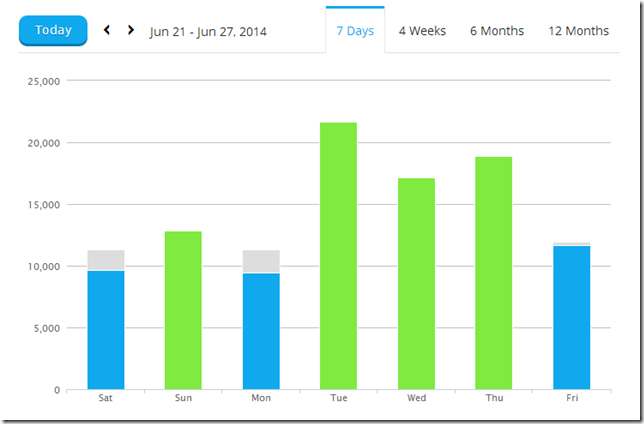
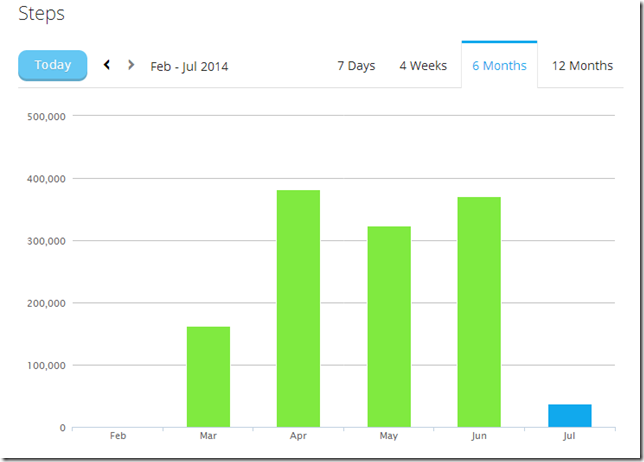
![IMG_4083[1] IMG_4083[1]](https://cdn.runblogger.com/images/2014/07/IMG_40831_thumb.png)
![IMG_4084[1] IMG_4084[1]](https://cdn.runblogger.com/images/2014/07/IMG_40841_thumb.png)
![IMG_4075[1] IMG_4075[1]](https://cdn.runblogger.com/images/2014/07/IMG_40751_thumb.jpg)




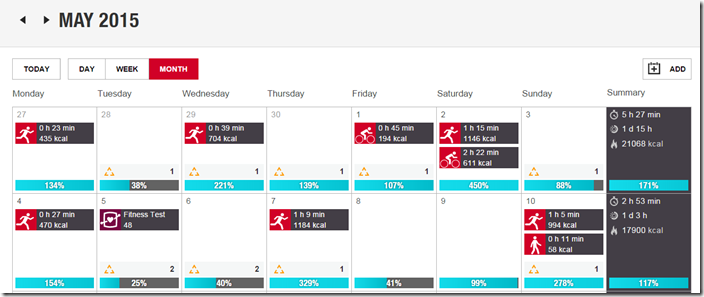














Love my VivoFit. my wife got it for me. I find I try to reach my step goal on the days I don’t run and I expect that helps my overall fitness. It does a nice job counting lawnmowing — at least I got about 8000 extra steps by mowing hte lawn. While it does count some activity that is lame (I haven’t notice toothbrushing) it does count when I do resistance training on my Totalgym which seems like a reasonable think to count as exercise, so I’m for that. I love the feedback of the big display. Oops, gotta go, my Vivofit is telling me I’ve been sitting for too long….
Great review. It is a real complement to my Garmin 620 – even if you run for an hour every day, that leaves 15 or so other hours left to data crunch!
Thanks!
I’m interested to learn more about paring with the 620. I stopped wearing my fitbit. I use my 620 to link to runkeeper which updates Myfitnesspal. However, if Vivofit double logs the activities, it sounds like too much manual workaround to keep MFP up to date.
I’m concerned the vivofit may be more trouble than it’s worth.
As far as I have seen, Vivofit only double logs workouts when I pair it with my heart rate monitor. Otherwise it just does step counting and no overlap with the 620.
Hi guys-
Since you all seem very well versed on activity trackers,
I need a bit of advice. I run up to 6 miles per day with a varying incline of 1-10%…but I do it on a treadmill. (Running outside is no longer an option for me as I was assaulted in my final year of college a few years ago.)
Without doing enough research, I went out and bought the Fitbit Flex…I knew I wanted a wristband style tracker. What I did not realize is that it is horrible for the treadmill especially when you spend part of the time alternating hands to hold on to your iPad so it doesn’t smash on the ground. The flex on tracks the distance you actually go when moving forward so it only registers about .2 miles after a 6 mile run.
I really like the vivofit as far as the size, style, and the step counting. Have either of you tried it (or any other tracking band on a treadmill? If not, do you think it would work better than the flex or is there another band you think I could try which would be most effective on a treadmill?
Any advice you can offer would be great. Thank you!!
Jen M. from Atlanta
Nevermind. Bought the vivofit with built in HRM and I love it. Thanks anyways!
Pete, Have you tried the Garmin Connect app on the iPad?
Not on the iPad, just on my iPhone. Are they very different?
I’ve noticed the missed steps thing when mowing the lawn or pushing a shopping cart, but I’ve gotten in a habit of hooking it to my belt loop while doing yard work or shopping. I don’t think it’s as accurate while on a belt loop, but it at least it captures some of the steps so you don’t miss out completely.
I use a Vivofit. It’s battery outperforms gadgets on its own field. I especially like the it has a feature that learns my activity levels before it sets up a goal. It’s really a good choice if you’re serious in this sport.
Thanks for the review. I am considering the Vivofit. Spoke to the Garmin folks and we concluded that for runs its better to use my FR220 and leave the Vivofit at home to avoid double counting activities.
My main concern is I like to wear a professional watch at work, any experience with wearing a watch and a wrist worn activity tracker? Use both wrists? Two on one wrist? Vivofit in the pocket? Thanks.
I wear mine on opposite wrists, works great!
I just got my vivofit and it sucks already :(. I really wanted it to be great but it registers steps when im in the car driving home and I have it on my opposite hand.
It also isn’t great for people who sit at their desks most of the day. My desk is divided into sections and I use both my hands quite frequently to grab things. When doing this, it registers steps.
It also registers about 50 steps per every 10 I take.
Wearing it on the other wrist doesn’t really change the outcome :/
You can customize the step calibration in settings in the GarminConnect app. I think this helped it count my steps more accurately. I’m guessing the default calibration is set for someone much taller than I.
Thanks for sharing! As you say, the screen of the vivofit is pretty good. Personally I think that the vivofit is one of the best, maybe even the best fitness tracker if you don’t need the additional messenger/gps whatever functionalities that other Fitness trackers provide.
Hi Peter, thanks for sharing. Does the device track your jogs/runs even when not using the heart rate monitor strap?
I don’t think so. It has only shown up in my Garmin Connect dashboard as a workout when I turn the heart rate tracker on.
I brought a vivofit and only had it for 2 weeks as it kept falling off my arm for no reason – even when sitting at a desk. I went shopping yesterday and it must have fallen off – now it is gone and to be honest I am very annoyed as it was not cheap.
Anyone who has one please be careful that this does not happen to you.
Try calling Garmin and explain what happened. Some companies will replace and perhaps you had a faulty clasp?
I have a question regarding this product. I used to use the garmin forerunner watch that you wear when you are running. I liked this watch cause I can see on my watch head my pace, distance, and time I have been running. This is all I need in a running watch but unfortunately it died on me and i am looking for a replacement. When I am reading on this watch I am a bit confused. It is cheaper but it seems to do more. All I really want is it to be able to do what I did with my old one.
My question is : Does this watch do the same thing as my other watch? does it track your run and while you are running does it tell you the distance, time and pace you are running at? without the heart monitor.
Thanks
Chris,
The Vivofit is a step counter that works via an internal accelerometer, it does not use a GPS signal. As such, accuracy will be far poorer than with a GPS device like a Forerunner watch. IT also will not give you pace, just an estimate of distance based on the number of steps that you take.
My recommendation if you want just basic pace, time, and distance would be to go for either the Garmin FR10 or FR15.
Choose the FR10 if all you want is pace and distance and don’t need an activity/step counter: link to runblogger.com
If you want typical GPS features and the step counting ability of the Vivofit (plus heart rate integration), go with the FR15: link to runblogger.com
Hi Peter, I have a Vivofit. My question is: Is it possible to use Vivofit as a chronometer? I run long distances and I would like measure the time of my route with just one device.
Thanks in advance.
Don’t think it’s possible to use it as a timer, but there is a clock so you could get a rough estimate.
Hi Peter,
I just came across your blog and like it so much that I signed up for updates. Great review on the vivofit and forerunner. My FR210 recently died and Garmin offered me $89 toward a new watch, so I ordered the FR220. Truth be told, I wanted the FR620, but it doesn’t come in purple where the FR220 does. Anyway, I upgraded to the model with the heart-rate monitor. My question is, since my FR220 has a heart-rate monitor, would I need to also order the heart-rate monitor with the vivofit?
No, I think the 220 HRM should work with the Vivofit.
I had a faulty Vivofit and had to get mine exchanged.
Can anyone tell me if you can sync the new device to your existing profile or do I need to create a brand new profile?
I actually kind of like the vivofit. Simple yet does the job. But when I get tired of it I’m looking towards the vivosmart to get the smartphone integration features.
Can anyone tell me if the vivofit can track running as opposed to steps. Yesterday I wore my forerunner watch and vivofit
It will only track steps, but will do so while both running and walking and convert them to a distance. However, this is not nearly as accurate as the GPS watch.
Came across this blog while looking for an answer but really like it – great review and good to see both good & bad things about vivofit. Will have to look at my step calibration now having read the above! Anyone know how to change the default activity from walking to cycling when you complete an exercise with the heart monitor on? It registers as exercise but when I have been on my bike for an hour it doesn’t i can’t make it change to cycling.
I would also like to know how to make vivofit automatically track running without me manually putting it into the website “app”
I have tried to change the steps/distance on the user settings, this does not seem to work.
Help
The way I do it is to use the heart rate monitor and put it in heart rate mode. That records an “activity” for as long as it is in the heart rate mode.
Thanks for posting this. it is very helpful. I have had my vivofit for about a month now. I do like it but i wonder about some things. First thing after reading your post where do you have it correctly positioned on your wrist? Second when i go for a walk I use a runkeeper app on my phone to talk it. i do like that app. It tells me miles and pace and calories burned. I also have an elliptical that tells me steps and calories. It don’t seem to track the steps on the elliptical. The elliptical also has resistance levels. So what device would be more accurate when figuring out how many calories burned? For every 100 calories on the elliptical on level 1(no resistance) it was only 30 calories on the vivofit. Any comments would be helpful. Thanks!
I’d go by the numbers on the elliptical itself for calories burned. No sure if the Vivofit will pick up the elliptical motions as I have not tried it myself.
Thanks for such an in-depth review of the Garmin. I am amazed at how many wearable devices have come on the market and what they can track! I recently wrote a post on four popular running apps (link to 3simplechoices.com) and with so many options I would enjoy hearing what others are using for their training.
I’ve hooked my Vivoactive watch to my ankle when I know my arms will be stationary. Problemed solved and steps counted. :)
Lately have been putting mine in my pocket when I mow the lawn – works as well. Can’t miss all of those steps :)
I have the vivofit and am also loving it, especially paired with my fitness pal. My only confusion is the double logging of activities. I wear my HRM, set the timer, and track my GPS through map my run. While I’m running I cannot check my HR. Is the bc I have set the timer? Should I not use my timer and just pull up heart rate screen on my watch? Should I delete my vivofit activity over my map my run activity?
Thank you,
Mandi
If I use my HRM and turn on the timer of the watch does that affect it tracking my HR. When I work out or run I use my HR, timer, and mapmyrun and I’m confused with the results. I feel like it’s doubling up my workouts so I delete one in my garmin app. Then I can’t check my HR while I have timer going. Should I just not turn on timer?
As best I can tell, using the HR activates the timer, which then records a workout in Garmin Connect. I had the same issue getting double workouts when using my GPS watch at the same time as the HR on my Vivofit. not sure if there is a way to use the HR without activating the timer.
Finding my vivofit to be a big let down..!
I am brand new with this and have only been using my vivofit for approx six days.
I’m not bothered about the fact that it is not entirely accurate with the steps but I cannot seem to be able to sync my vivofit.
Ok, I work in West Africa and the Internet is at times very slow but every time I try to sync my vivofit I’m told “the Garmin servers are down”
I have tried using two email addresses but no, still nothing.
Does anyone know if I can cancel all previous attempts to be able to try and set my vivofit up again from scratch.??
Regards in advance
Colin
I reached a point where mine would no longer sync. Had to reset the device, lost all my data that had not synced, but it is working now. Used the method in this thread to reset the device: link to forums.garmin.com
Hi there! I’m looking to buy the vivofit2 and have a question regarding the recording of steps. In the app does it separate steps run and steps walked? Im hoping it shows how many of my…say 10,000 steps have been run and how many have been walked. Thanks so much.
I have only the original Vivofit, and when I use it to record a run it breaks that out as an activity in Garmin Connect. Can’t recall if it displays the steps separately or not though. I tend to only use my GPS watch for runs, mostly just use the Vivofit for daily step count.
I just took my vivo2 back I hated it, it counted steps when I was in my car or gulf cart what a waste .
I’m having the same issue. Yesterday morning it told me I had walked 56 steps before I even got out of bed. It also shows steps when I am in the car.
Does anyone know a way to correct this issue?
There will always be some steps counted that aren’t real steps, just due to movement of your arm (for example, brushing your teeth accumulates steps). Step count is best viewed comparatively from day to day as an estimate of steps taken, not as the exact number of steps taken.
Hi there.
I am looking for a watch / wrist device to measure distance during a hockey game. I keep reading about plenty fitness trackers (which are generally cheaper than polar, garmin watches etc) that measure steps and distance. Do all these fitness trackers use steps and your stride length to calc distance?
My concern is that i want to know my distance run during a field hockey game. My stride length changes constantly in the game, are the fitness trackers able to pick this up and adjust?
Would my best bet be a gps based device instead?
Thanks for your input,
Brownyn
I have the Viofit 2 which is good apart from the fact I actually swim and bike. Can’t run anymore due to a knee injury. My problem is that it doesn’t track these distances acurately. This morning I tracked my ride on my phone, which was 9.5km however my Viofit says I only did 173m!! What am I doing wrong? My process is to push start on the watch and stop when finished, then I sync to my phone app, edit the activity from walk to swim or cycle pending what Ive done. Any help appreciated.
Vivofit will not track distance for swimming or biking since it only detects steps (walking/running). The type of motion that the device measures does not happen in cycling or swimming.
You really should be wearing a Vivoactive if you want to swim and bike.
Hi,
I have a vivofit 2 (love it) , but recently also started running. as mentioned above its not accurate with run distance ….. should i get a base gps model as well ? like the forerunner 10 or 15? does anyone use both devices? can we sync both to garmin connect app? if so do we remove the vivofit when we run ? ( planning to use both …one for running , one for everything else)
You can use both – FR10 or 15 will be far more accurate for running, and the Vivofit will still count your steps, just don’t use it to record the activity. And yes, both work in Connect.
Hi all,
I love lmyy Vivofit, but one thing I cannot get my heaheadf around is the running activity tracker.
Is there a setting I have to do for it to register I am actually running and not walking?
I had it for Christmas, I run about 3/4 times a week, but I have absolutely no data on the running section of the activity stats on the Connect App.
I haven’t customised the stride lenght though. Does it has to do with that?
Any suggestions ?
Thanks
It only seems to record runs for me when I use a heart rate monitor – put it on the heart setting and it records an activity separate from just regular steps.