 A few months ago my friend Sam stopped by the clinic for a run. Sam and I share a love for experimenting with running shoes, but I discovered that day that we also share a fascination with tech gadgets and iPhone apps. Sam had brought along a new watch that he was playing with, the Magellan Echo, and by the time he left I knew I had to have one (read Sam’s Echo review here).
A few months ago my friend Sam stopped by the clinic for a run. Sam and I share a love for experimenting with running shoes, but I discovered that day that we also share a fascination with tech gadgets and iPhone apps. Sam had brought along a new watch that he was playing with, the Magellan Echo, and by the time he left I knew I had to have one (read Sam’s Echo review here).
Given that I review running gear for a living, I can justify such an extravagance even though I already own a GPS watch (Garmin 620). I figured that if I liked it a lot I’d hang onto it, and if I didn’t like it I’d write a review saying as much then sell it on Ebay. After over a month of consistent use I can now say that this watch isn’t going anywhere. I absolutely love the Echo.
First off, the Magellan Echo is not a GPS watch, let’s be clear about that at the outset. It’s actually a pretty useless piece of tech on its own. It doesn’t even have a stopwatch or alarm as far as I can tell. All it does is display time and date. But, pair the Echo with an iPhone and you have one of the coolest toys I’ve played with in awhile. The Echo functions by syncing with an app on your phone. It displays data recorded by the phone via the app directly on your wrist. The buttons on the Echo also become controls for your phone. You can start and stop your workout, pause music, skip songs, etc. all from your wrist without having to touch your phone.
If you don’t run with an iPhone and have no interest in doing so (Magellan claims android support is coming soon), then you can stop reading this review as the watch is not for you. Without a paired phone the watch is dumber than a basic stopwatch. Personally, I used to never run with my iPhone, in part because I’ve always hated running with a phone attached to my arm. I’ve found though that if I can put it in my jacket’s chest pocket in winter, or hand-hold it in summer (using either a Go-Strap or HB Tune hand-held case), I can take it along with minimal interference.
My workout kit for the last month or two has pretty much been my iPhone stashed in a jacket pocket, the Magellan watch on my wrist, and a pair of bluetooth headphones under my winter hat. The phone plays music and feeds run split summaries through the headphones, and sends the real-time run data to the watch. The watch controls the phone and the music coming through the headphones. The three devices work together beautifully, there are no wires to mess with, and I don’t have to carry my phone on my arm or mess with it on the run.
Tutorial
To use the Echo you need to pair it with a supported App. Currently the list includes Strava, MapMyRun, Wahoo Fitness, and iSmoothRun (more apparently in the works). I started playing with iSmoothRun last Fall when a client told me it could measure cadence (it does so pretty accurately). It’s a simple yet very functional app, and I’ve fallen in love with it. To continue with this review I’m kind of also going to be reviewing iSmoothRun since the watch needs an app to work (some of the other apps offer greater functionality, DC Rainmaker reviewed the Echo as it functions with the Wahoo Fitness app for one example. I like iSmoothRun since it is simple and intuitive, and tracking has been rock solid relative to my Garmin)
To begin a run with the Echo + iSmoothRun combo you first need to pair the watch to the app on your phone. The watch communicates via Bluetooth, so that needs to be turned on in your phone settings [but you don’t pair there, you pair in the app – full instructions here (Magellan) and here (iSmoothRun)].
After opening up iSmoothRun you press the upper left button on the watch to start searching for a connection, then in iSmoothRun you initiate pairing in the app Settings—>Displays—>Choose Magellan Echo:
Once you’re synced you can start setting up how the watch will interface with the app.
In the above image, Inverted lets you change from black text on a gray background to gray text on a black background. Pressing setup allows you to customize screen templates that will display your choice of metrics during a workout (all measured by your phone, not the watch itself). I usually have 3-4 screens set up, but most of the time I just use the screen display in the 1st image below (distance, pace, avg. pace):
Available metrics include: “Lap Calories”, “Calories”, “Lap Count”, “Lap Time”, “Time”, “Total time”, “Time Of Day”, “Time Ahead/Behind Target”, “Distance”, “Lap Distance”, “Average Pace”, “Lap Average Pace”, “Split Average Pace”, “Pace”, “Average Speed”, “Speed”, “Lap Average Speed”, “Max Speed”, “Cadence”, “Average Cadence”, “Lap Average Cadence”, “Steps”, “HeartRate”, “Heart Rate Zone”, “Lap Average HR”, “Average HR”, “Lap Max HR”, “Max HR”, “Lap Min HR”, “Min HR”, “Power”, “Altitude”, “Ascend”, “Lap Ascend”, “GPS Signal”.
Once you have things set up the way you want, you can start a workout by going to the “New Run” screen. You can choose your workout type (usually a Free workout for me, but in the case below I had created an interval workout using the app’s workout builder – very cool!). Here are a few images showing the workout builder interface:
You can choose your shoes to track mileage (another huge plus for me and partly why I have been using this app so much lately), and also choose a music playlist from those available on your phone.
To start the workout I usually hit the play button and then immediately pause the phone, turn the screen off, and stick it in my jacket chest pocket. Then once outside I control everything and view my data via the Echo. Press the bottom right button on the watch to start/stop the workout, top right button to control your music (one press to pause, double press to skip ahead one song). When your workout is done you pause it using the bottom right button, take out the phone, and hit the stop button.
When the run is over, iSmoothRun provides a nice data summary of run stats (interval split image foiled by a ringer adjustment!):
You can also set the app up to export your data to your favorite social media and workout tracking sites (Strava, Dailymile, Garmin Connect, etc.). All very easy and saves me a bunch of steps compared to when I use a GPS watch.
Another cool feature of the iSmoothRun app is the audio feedback it provides. I set it up to give me audible summaries after each mile (avg. pace, avg. cadence, total workout pace, etc.). It will also cue you when to start and stop intervals if you are doing and interval workout, which is handy when doing such workouts away from a track.
Pros of the Echo + iPhone vs. a GPS Watch
- If you typically run with an iPhone, Echo allows you to view stats and control it without touching or looking at the phone. In winter you can stick the phone in a jacket pocket. In summer you can stash it in a hydration vest. No need to mess with the phone or carry it on your arm.
- Price – you get all the data power of high-end GPS watches since the iPhone powers the tracking, but the watch costs half of what a top-line GPS watch costs ($149.99 MSRP)
- Small form factor – since the Echo doesn’t have to pack in a GPS chip it is small enough to wear as an everyday watch.
- Battery power – since the Echo doesn’t power the GPS it uses very little power. It doesn’t need to be recharged. When the coin cell battery dies you simply replace it as you would the battery in a stopwatch.
Cons of the Echo + iPhone vs. a GPS Watch
- It’s useless without a paired iPhone. If you don’t like carrying a phone when you run, this watch won’t do you any good. I expect that in summer I will trend back more toward using my Garmin, and I generally don’t carry a phone in races, but in winter when I’m bundled up and pockets are easy to come by the combo works great.
- Minimal function as an everyday watch. Time and date is all you get unless a firmware update adds in an alarms, stopwatch, etc.
- If you’re content just using your iPhone on your arm or in hand, the watch is redundant. I often hand hold my iPhone, but since the screen shuts off it’s still easier to operate via the buttons on the watch than it is to wake the phone up and navigate screens to pause a workout or change a song.
Wishes for the Magellan Echo
- Allow it to pair with Spotify or control the music functions of the iPhone! For example, I’d love to be able to control music via the watch while driving so that I don’t ever have to touch my phone in the car.
- Add in a stopwatch for when the watch is not paired. Timer and alarm would be great as well.
Conclusion
If you routinely run with an iPhone and don’t intend to change this habit, this might be the only watch you ever need. I’ve had an absolute blast with it, easily one of the cooler gadgets I’ve played with in a long time.
Big thumbs up for the Magellan Echo!
 The Magellan Echo is available for purchase at Clever Training in the colors seen below (price without HRM = $149.99, price with HRM = $199.99. Clever Training specializes in fitness electronics, and has agreed to provide a 10% off discount to Runblogger readers on most products that they carry – just enter the code RunBlogXJT at checkout. Purchases support this site and help me to write reviews like this one. Your support is very much appreciated!
The Magellan Echo is available for purchase at Clever Training in the colors seen below (price without HRM = $149.99, price with HRM = $199.99. Clever Training specializes in fitness electronics, and has agreed to provide a 10% off discount to Runblogger readers on most products that they carry – just enter the code RunBlogXJT at checkout. Purchases support this site and help me to write reviews like this one. Your support is very much appreciated!
The Magellan Echo is also available at Amazon.com.
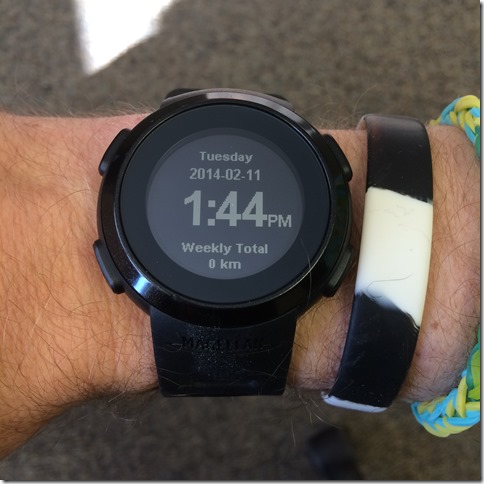
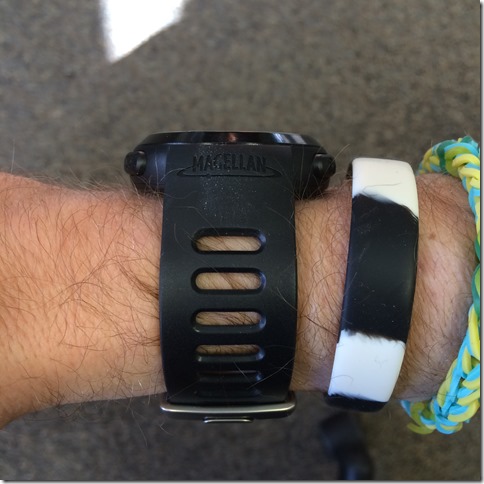
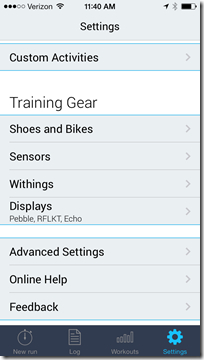
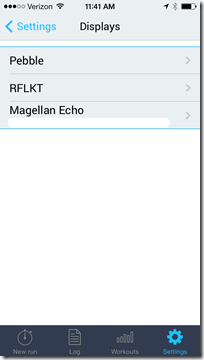
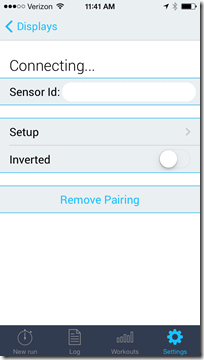


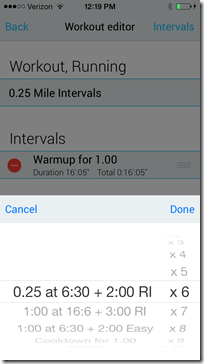
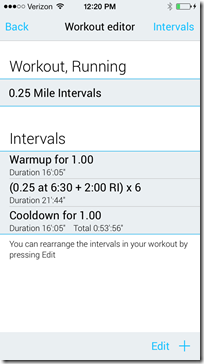
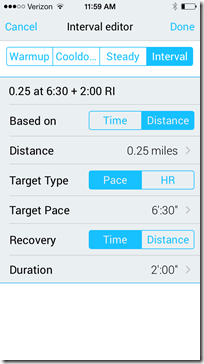
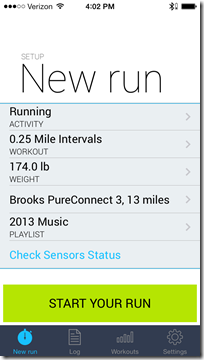

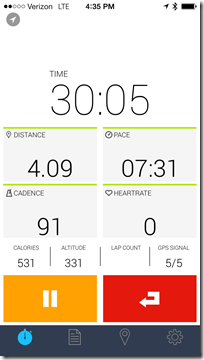
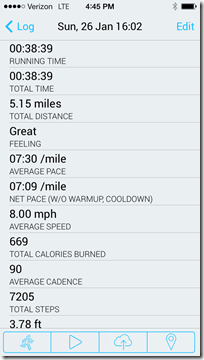
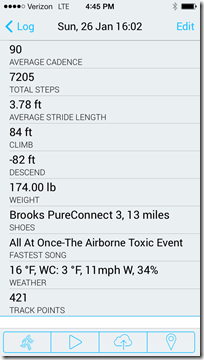
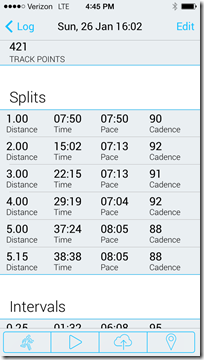
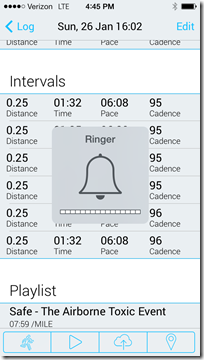
















Great review Pete! You dug deep. Have you figured out how to Love my Echo paired to iSmoothRun. As soon as I heard about it at Outdoor Retailer last year I knew this is the future: devices focused on what they do best: phones crunch the data and will keep getting more capable with audio cues on iSmoothRun a huge plus, your wrist needs a simple display and controller with long battery life. Now for how to carry that phone, always a challenge. I can’t stand arm carriers or anything in my hands I totally recommend the new Patagonia Strider Pro shorts. 5 pockets including 2 that can hold a phone, no bounce, no pocket all over the place look. Huge carrying capacity if you need it. Sorry no lady’s version My review here. link to samwinebaum.blogspot.com
Oops typo above. Yes I Love my Echo but what I wanted to say is if you have figured out how accurate the treadmill mode is and how to tune. I think one needs to do all runs with the phone in the same position to calibrate well. Thus the Patagonia shorts a consistent way to carry the phone.
Have not tried it on a treadmill yet.
On the treadmill with the app, first and foremost, you want to set the activity type to Treadmill, not Running. That essentially disables the GPS use and it will default to using the accelerometer.
Then, when you end a Treadmill workout, it will come up with a dialogue window. In the window will be a distance value, based upon what the app has detected from the accelerometer. You can edit that value, based upon the treadmill value or your own, which ever you believe to be accurate.
If you forget to adjust the value there, before saving the workout, you can go back into the log and edit the workout values there.
As you correct that distance value, it will slowly adjust the pedometer with each workout to reflect a more accurate distance. There is an error tolerance of +/- 10% however.
In the advanced settings section at the bottom of the screen, there is an option there to reset the pedometer back to a base state.
Totally forgot to include your review link Sam, thanks for adding it!
I absolutely love my Echo as well – I have the HRM, and I had never really carried my phone (which is stupid since I run outside in all weather – like today’s -8F – at 4AM), but with the Echo I have my phone as well as a very capable GPS along with me. I use a running belt and find that works great for me year round without major chafing.
It is funny that you DO end up with an app review as part of looking at this – my fave is Wahoo as well.
Great review, Pete.
However, I am still not entirely convinced that this approach will ever work for me. I am much more inclined to have all these features integrated into just one device, as Adidas have done with their miCoach Smart Run Watch. The only major downside to this, at least for the time being, is the short battery life.
All the best to you.
I read DC Rainmaker’s review of the adidas and was scared off by the similarity to the Motorola MotoActv with regard to battery and waterproofing. Huge potential but implementation not quite there yet. Hoping Apple has something big in the works.
Great review Pete.
I have been using iSmoothRun since late 2012 (moved from the RunKeeper app) and really appreciate the dev’s focus on openness in terms of the ability to export data to various online logs, importing TCX/GPX files and sending TCX/GPX file backups to DropBox.
I also like that you can create custom comments that can be uploaded to sites that support annotation for the log. You can track and include shoes and mileage, weather and other standard content in the comments, as well as your own notes for each activity.
As you noted, it is also one of the few iOS apps that tracks cadence as part of the dataset, which has been very helpful.
The Ghost Run Cues can be helpful as well, if you want some feedback on pace between the set time/distance intervals for the other audio cues.
I noted that you did not include a screen shot of the plots that the app creates and can be reviewed when the phone is in landscape orientation when looking at the full log as an activity summary. For a single workout, you can graphically review pace, cadence, elevation and other stats.
In terms of carrying the phone, I use AmphiPod products (http://www.amphipod.com). They (like others) have a flexible velcro waistband, to which you can add various attachments such as a pouch with a see through window for the phone (so you can see and interact with the app display if needed), pouches for eyeglasses, clip on water bottles, etc. It works very well for me, without getting overly heavy or otherwise in the way.
Regards.
Never had either, but I’m intrigued by both this and the Pebble watch. They seem similar – is the Magellan just a more running-centric watch than the Pebble? I’ve been thinking about switching from my old tried and true (gasp!) Nike+ watch. Anyone have experience with both, or with the Pebble as a “running watch?”
DC Rainmaker wasn’t too crazy about the Pebble…link to dcrainmaker.com
I liked his review – it actually prevented me from giving it a try. Another question – on the “home” screen (the screen that you see throughout the day when it’s not controlling the phone), does it always say one’s weekly mileage, like in the photos you posted. If so, that’s pretty cool – having the constant reminder of how I should be running more/pride on how much I’ve run would be good to be toting around on my wrist all day long.
I did just see in a post on Twitter that the developer of iSmoothRun has Pebble integration in the works.
And I think this will make Echo obsolete.
Depends on functionality I think. Might have to make a Pebble a next watch review if the iSmoothRun integration looks good.
Totally forgot to add in some of the landscape plots! Need to do that.
I love being able to end the run, jot a few sentences for the log, and upload right to dailymile while walking my cooldown back to my house. Anything to save a few minutes of my time is a huge plus these days!
I have an older Amphipod belt, will need to try that!
I like the AmphiPod iPhone holder (link to amphipod.com). It will hold the iPhone 5/5s, albeit without any phone case. I have the leather Apple iPhone 5s case which is about as thin as they get and it just barely fits in the pouch.
The clear plastic material that they use for the window also seems to not get so brittle in the cold weather here in MN as compared to some others that I have tried.
It is nice to be able to see the phone display quickly to get visual cues on parameters, in addition to the audio cues. The Dev has mentioned creating a landscape mode for the primary activity display, which will make it easier to read, if the phone is in a waist band.
Also, in the one screen capture that you have above Pete (link to runblogger.com), the red looping arrow button allows you to advance to the next full interval, if you have a multiple interval workout configured. There are times when I have created a workout with multiple intervals and find that I have gotten ahead of the time or distance and then want to advance to a cool down interval. Just hit that button and it will advance one interval for each press.
Can it upload to two sites, such as DailyMile and Strava?
Never mind, I downloaded the app and this appears possible.
It is indeed possible, and part of why I love the app. Major time saver! Though Garmin Connect export is broken at the moment (I think Garmin’s fault since it used to work until early Feb).
I’m using ismoothrun too and it is the best app for running to me. The problem is that if you’re not keeping the phone on your arm, cadence measurement is not accurate. But the ability to start workout with the help of the watch is awesome. Thanks for the idea/info!
I’ve found it to be very accurate in measuring cadence from my jacket chest pocket.
I would agree with Pete on the accuracy of the cadence when in my waist band.
In fact, early on, the Dev actually recommended using a “static” mounting of the iPhone on the waist, rather than having it swing back and forth in an arm band on in a hand held grip/holder.
In that manner, the accelerometer would sense the vertical motion, rather than forward and back.
The app does now take advantage of the M7 chip in the iPhone 5s for cadence, which I do have and an upcoming version will use the M7 chip for step counting as well.
Thanks Marc for insights. I had figured out how to work the treadmill mode. Tonight I did an interesting treadmill test. Kept speed constant on a 6 mile workout, a bit slower first 2 miles with a zero-1% incline. First 2 miles ismoothrun and treadmill exactly concur to the hundredth I had calibrated to treadmill distance after last treadmill run. 2-6 miles I did the canned hill workout 2 to 5% in the regular pattern of the treadmill with about a minute climb then minute flat. The ismoothrun and treadmill immediately started to differ and ended up with 0.2 mile difference in the end, with treadmill long I have my phone in snug hip pocket of strider pro shorts. Could be the speed of treadmill not reading right when climbing or ismoothrun differing due to body position? Curious.
Hi Sam,
The pedometer functionality is based upon using an average stride length, which does not vary, then multiplying that by the cadence, which can vary, to get the estimated distance.
When you calibrate the pedometer, it is adjusting the average stride length used internally to better approximate the distance you actually moved.
My guess is that depending upon the steepness of the treadmill incline, cadence slows down to some extent. Since the speed of the treadmill is constant, your stride length will increase to compensate.
Since, for a given workout, the stride length used by the pedometer does not vary, as your cadence slows, the pedometer will calculate a shorter distance moved.
Thus, there will be a differential between the distance the treadmill reports and the distance that the app reports, as more of your workout is on an incline and/or as you use a steeper incline.
If you were to calibrate the distance in the app based upon workouts on an incline and then spend more time at a level slope, you would likely see the opposite effect, since your cadence would increase and actual stride length would shorten at a fixed speed.
You can review the log entry in the app for the workout in question and then rotate the phone to landscape mode to see the graphic display. You can then plot your cadence during the workout and see how it varies relative to when you were on a level slope versus a steeper slope. That might provide some additional information to either support or refute my hypothesis.
Regards.
This is the same reason why a device like the Nike+ is typically only accurate when used under the conditions for which it was calibrated. If you calibrate on a track then run hills or at a markedly different speed then accuracy declines dramatically.
Marc-
You are right about the relationship of cadence to stride length. By turning to landscape I see miles 1 and 2 where I was on the flats cadence averaged 84. miles 3-6 with hills averaged 82. Treadmill speed set at leisurely 5mph throughout.
Marc, could you please elaborate on M7 and step counting. I thought that M7 is just for the energy efficiency purposes and the steps were “defined” by accelerometer.
Have you noticed any particular effects on phone battery life when adding the pairing to the watch?
I’m currently wondering about using a bluetooth HR strap + watch for display + Android phone for training and racing. Ideally I’d like to be able to have it run for 24 hours.
Not having to look at the phone screen will help with battery life, but having a continuous active bluetooth pairing will likely diminish battery life.
Well, three things:
– No Android support yet
– Echo uses ‘Smart BlueTooth Low Power’ … which is about the most power efficient communication system there is on a phone.
– Your GPS will suck down the battery on your phone, making phone battery life with GPS pretty much the only consideration.
So you save some from screen time, lose very little to Bluetooth … but I highly doubt you could get 24 hours (or even close) from a phone GPS.
24 hours would be tough, doubt that would be possible unless you had a few external battery packs you could swap. Mophie makes this kind of thing for iPhone (link to mophie.com) not sure about Android.
$150 for Magellan Echo??? No, thanks. I can buy refurbished Garmin Forerunner 610 for the exact same price on ebay.
It’s a watch for people that like running with a phone for safety, music, phone capabilities, etc. That’s the point. Not intended for people who’d prefer a GPS.
The reason other than data I carry my phone… camera. Friends, wildlife, scenery. I don’t mind stopping for a good pic!
I do the same :)
You raise many good and valid points regarding running with an iPhone/iSmoothrun/ wrist-mounted interface. The Pebble equivalent is also very useful:
link to thepebbleblog.blogspot.dk
link to thepebbleblog.blogspot.dk
Would you purchase the Magellan HR strap, or something like the Polar H7?
Also, any recommendations for Bluetooth headphones that work well on the run?
I haven’t tried using a HR strap with mine yet, not a big user of the HRM. I suppose any Bluetooth enabled HR strap should work as long as it is compatible with your phone.
Oh, and on headphones I have a pair of Jabras that work well, but the reviews on Amazon indicate they are failing for a lot of people. Risky buy I suppose. I have a pair of Jaybird Freedom earbuds that get better reviews but need to play with them a bit more: link to amazon.com
We (Magellan) are adding in a Stopwatch feature in the next firmware update in March.
Spotify/Pandora/etc. music controls are in the plans, but not timeline yet due to differences between apps and how they integrate with music.
Thanks for the info Anthony, this is great to hear!
Wish you had the “stop reading” sooner. Doesn’t matter whether Android supported or not, though….more things to have to bring along equals bad thing in my book. Unless, I am going for a long trail run in the woods, my phone is typically not carried, nor would I want to. Love the idea behind this watch though, love the clean display, and buttons! WAY better than my current Garmin 420, which I hate the bezel controller, though it has been spotless performance for a few years now.
And Magellan….they specialize in GPS, yet are selling a non-GPS device for as much as a GPS? Makes no sense.
I agree with you, Tom. I never carry my phone unless out on a REALLY long run in a remote area. Only other reason would be if I thought I might want a camera for scenery. Ever since I switched to running with a 6th gen nano, I can’t stand running with anything bigger.
Thanks so much for the through review. One weird use case I was wondering about: Can the watch and heart rate monitor be used without the phone in the mix? I realize that the watch needs the iPhone for GPS, but can the watch pair with the heart rate monitor for use indoors? I do cross training in the gym and don’t necessarily like lugging my phone around to the weight machines.
Thanks!
Good question. Not sure of the answer unfortunately, but I don’t think so.
The short answer is no. Without the Iphone the Echo is not doing much. So anything displayed on the Echo will need to originate from the IPhone. I have been using the Echo with iSmoothrun for 7 months and love it. I am using it in combination with 4iiii HRM and Garmin foot pod both outdoor and indoor on a treadmill in many places in the world. It works flawlessly. Benefits for me are that the iPhone can remain inside a pocket to stay dry and clean. Because the iPhone screen is switched off the iPhone battery is barely used even after a long run.
@Peter,
If you put together a consolidated list of questions/requests from you and your followers, I would be more than happy to answer them. I’m available for a phone chat too if that works better.
Thanks!
Thanks for the offer Anthony! Will do if I get a critical mass of questions.
Thanks Peter for great review and comments.
I’m also a fan of iSmoothrun and I’m considering making the ‘upgrade’ to Echo. However, there’s something that bothers me: the distance tracking seems very accurate, but the pace graph also has some strange spikes (eg 04:00 pace to 07:00). Do you know if this also happens with Garmins? The pace is more stable or should I also count with this? I would like to have more accurate data on this field. Thanks!
Try another app and see if it happens. I sometimes have my Garmin flip out for a second, may just lose a satellite or something. If it’s very occasional it doesn’t much bother me.
Pete, forgive me if this has already been asked, but I didn’t see it in my quick skim of the comment. Does the echo/iphone combo allow you to use BOTH a bluetooth HRM and a set of bluetooth headphones at the same time? I wasn’t sure if the iphone BT was limited to single device connections or if it could handle multiple at once. Based on some recent issues I’ve had with my garmin 610, this might be a decent combo for me to look into. Thanks!
Yes iSmoothrun will connect to multiple Bluetooth devices, I have the Echo Watch, Wahoo RFLKT, Wahoo bike cadence/speed sensor, a Zaphyr Heart monitor and an Adidas Speed Cell foot pod all connected at the same time and they work a treat.
Also; The Echo watch has now been updated and comes with a built in stop watch that doesn’t need an iPhone
Nice, been awhile since I’ve used the Echo and didn’t realize there was an update. Installing now!
Nice review Peter. I think this watch is excatly what I’m looking for! The “problem” is that I live in Sweden. I can’t find anywhere to buy it! Do you have any tips where to find it?
Good question, honestly don’t know. Magellan does have a list of distributors here and one of them covers Scandinavia: link to magellangps.com
I contacted the distributer in Scandinavia (which actually is in the same town I live in).
Then I saw that they ship if you order from this site: link to magellangpseurope.com
Great, hope that works out!
I saw they only ship to Ireland and UK, bummer…I have to continue my search…
Does anybody know of The TomTom runner watch will work with iSmoothRun?
No, it won’t. I’ve asked DCRainmaker if you could just use the TomTom as an optical heart rate monitor and link it to an iPhone to use the data in real time with an app such as iSmoothRun, and he said the feature was much requested, but there were no plans to implement it.
Peter, you write in your review that iSmoothRun’s “tracking has been rock solid relative to my Garmin”.
What do you mean by this “relative to”: that iSmoothrun’s tracking is just as good as the Garmin 620, or that it actually is better?
This is from someone that runs with an iPhone but wonders if he should buy a running watch or not…
I mean “just as good as.” For the most part my iPhone has always performed great, and if you don’t mind carrying it on the run no real reason you need a dedicated GPS watch.
Has anyone had problems with the Magellan Echo just “dying”? I bought one in December 2013 and LOVED it but it stopped working in June 2014. I tried a few new batteries but still nothing. Magellan sent me a new one (after I paid to ship the first one back) and the second one just died last week after 2 months of use. They are sending me another new one (and THEY are paying the shipping this time) but I’m wondering if I’m just really unlucky or if this problem is common! Thanks
Erin, I’ve had similar issues to you. Echo stopped pairing with iphone, time display disappeared. Exchanged it with retailer after 2mths as still in warranty. New watch paired fine but a day later same problem. Tried removing battery and hard reset but no luck. Did you end up with a solution?
Erin, mine failed after 3 months. I opened it up to have a look, and could see the problem, poor soldering on one of the four microswitches that the buttons push into. Looking at it, it looked very cheaply made, and certainly nothing to justify the cost. Get a Pebble Smartwatch off eBay (Kickstarter editions are cheap now), second hand. It is much better integrated with iSmoothRun, and looks and works better all round.
I continue to use Nike Plus for one simple reason. You can use the $60 sportband to run when you want to stay light. Or use the free app when you don’t mind carrying your phone. This Echo watch, from the best I can tell, does not ever relieve you of the weight of your phone — it just adds another item that you must carry. An Amphipod handpod works great for the iphone 5 series.. the phone is on your hand and you don’t need a watch. No idea where I’m going to “stash” an iphone 6 plus on me during the summer while I go run. I guess that’s not magellan’s problem!
First run with Magellan Echo Fit. iPhone in armband on right arm; watch on left wrist. Lost signal as soon as I put phone into sleep mode (which is listed as a selling point of using the watch for controls); lost signal about 3 times in first half mile. Switched the watch to my right wrist, same side as arm band. Kept the signal after that, but the average pace kept blanking out, and the screen would randomly switch to screen 2. I had to switch to right arm armband for my Bluetooth earphones (Blue Ant Pump HD), which I find odd. Bluetooth is supposedly good for 30 feet, and yet I lose signal and music skips when the phone is on the other side of my body from my ear phones and now the Echo Fit. Really?
Also, anybody know how to set sleep goal (I’d like to change 8 hours to 7); also want to switch the day/month order. Will look (again) in Magellan app for that.
I’ve been using the watch about a week now with iSmoothRun and it doesn’t display the “Weekly Total” how is this feature activated?
What’s better than ‘brilliant’ as in iSmoothRun/watch combo? In my experience the Pebble Smartwatch works much better than the Echo (auto connect, vibration, better display – which makes the Pebble a superior option for iSmoothrun’s greatest feature – intervals.)
I have had a very bad experience with Magellan Echo. They will not give me their customer support email for the UK. Watch broken after 3 months, due to poor quality control (soldering issue). The Pebble is a vastly superior option for iSmoothrun, and offers a lot more beside. Echo is a one trick pony.