 My day-to-day GPS watch for tracking workouts right now is the Garmin Forerunner 610 (still need to review it!). Previous to that, I was a longtime user of a Garmin Forerunner 205. I’m starting this review with this information so that you have an idea of where I am coming from in my opinions – I’ve tried a lot of GPS watches, but I always seem to come back to Garmin.
My day-to-day GPS watch for tracking workouts right now is the Garmin Forerunner 610 (still need to review it!). Previous to that, I was a longtime user of a Garmin Forerunner 205. I’m starting this review with this information so that you have an idea of where I am coming from in my opinions – I’ve tried a lot of GPS watches, but I always seem to come back to Garmin.
Last year I was contacted by Timex about trying the Run Trainer GPS 1.0. They sent me a sample, but I had nothing but trouble with it. It was not intuitive to use (took me forever to even figure out how to start a workout!), and the watched crashed on me on at least three occasions, all of which required reinstallation of the firmware to get it working again. I wound up not using it enough to be able to formulate any kind of meaningful review.
Several months ago Timex contacted me again to ask if I’d be interested in trying out the Run Trainer 2.0. Given my experience with the original, I was interested to see how they might have improved the watch (simply functioning consistently would have been a solid improvement!). I’ve now used the Run Trainer 2.0 on and off for a few months, and now feel comfortable formulating a review. (Disclosure: this product was a media review sample provided free of charge by Timex)
I’ll start by saying that the Run Trainer 2.0 (RT2) is a vast improvement over the original in terms of both design and functionality. I’d go so far as to say that if I didn’t already own a Garmin Forerunner 610, I’d be completely pleased with the RT2 as my go-to GPS watch.
Construction/Build
In terms of construction, the RT2 is a slightly smaller watch than the original, which makes it much more suitable for all-day wear. It also has a square watch-face vs. the somewhat oval face of the RT1:
Timex Run Trainer 2.0 (left), Run Trainer 1.0 (right – battery not charged, hence the blank screen)
Compared to the Garmin 610, the Run Trainer 2.0 is a bit thicker and the face appears to be just a bit larger, though that may be simply because it is square rather than round:
Timex Run Trainer 2.0 (left), Garmin Forerunner 610 (right)
I’m not crazy about the wristband of the Run Trainer 2.0. I find that when I get the watch wet the band irritates my skin and I have to take it off until it dries. It’s not terrible, and it might just be a sensitivity unique to me.
One of the things I really like about the RT2 are the buttons. The buttons on the original Run Trainer were difficult to press, and the buttons on the RT2 are much improved in this regard. In fact, I vastly prefer the button navigation system on the RT2 over the touch screen interface of my Garmin 610. The latter is very poorly implemented in my opinion, and is a gimmick more than anything else.
There are 5 buttons on the RT2 – rather than list what they do, here’s an image that shows them clearly labeled:
Menus/Navigation
Pressing the orange MENU/SELECT button brings up a screen with five options to choose from – the user interface is simple and very intuitive, much better than on both the previous Run Trainer and the Garmin FR610:
To start a workout you simply select “Chrono” and the watch asks if you’d like to search for sensors:
Sensor options for the Run Trainer 2.0 include GPS, an ANT+ heart rate monitor, and an ANT+ foot pod. The watch can be purchased with or without the heart rate monitor ($50 price difference), and an optional foot pod is available for purchase separately. I already have a Wahoo Fitness Stride Sensor, and was able to sync it with the Timex watch without a problem (the Wahoo Sensor is about $15 cheaper than the Timex foot pod at Clever Training).
Connecting to satellites is pretty quick, especially if you tend to start each run from the same spot. No complaints there for me.
Back on the menu screen, the “Interval” option allows you to start an interval workout, which is configurable in the watch settings (or in the Timex Device Agent software). “Review” lets you view data from workouts stored on the watch.
The “Settings” menu on the Run Trainer 2.0 lets you configure all kinds of stuff. A few of the configurable options include (it’s worth noting that all of these options are also configurable via the Timex Device Agent software if you prefer to not do it directly on the watch):
1. Hands Free – let’s you set auto-lap and auto-pause features. For auto-pause you can specify a threshold speed below which the watch will automatically go into pause mode. The watch gives a nice vibration/buzz with each lap.
2. Units – allows you to switch between miles and km, MPH vs. KPH, etc.
3. User Info – allows you to program in your height, weight, age, etc. I assume these are used to calculate calories burned.
4. Display – the RT2 provides three configurable screens for each workout mode, and on each screen you can choose to show 2 or 3 lines of data. You toggle between screens during a workout by pressing the lower left button on the watch. There are a ton of data field options to choose from, so data junkies will not be disappointed – options include:
| SPLIT TIME LAP TIME PREV LAP TIME PACE AVG PACE LAP PACE PREV LAP PACE SPEED AVG SPEED LAP SPEED PREV LAP SPEED HEART RATE AVG HR |
LAP HR PREV LAP HR CADENCE AVG CADENCE LAP CADENCE PREV LAP CADENCE DISTANCE LAP DISTANCE PREV LAP DISTANCE ALTITUDE TOTAL ASCENT TOTAL DESCENT |
5. Other configurable options include the ability to set pace and HR zones, nutrition alerts, an alarm, and an option to switch the screen from a traditional black on gray to gray on black:
Performance
When it comes to a GPS watch, the real test is how well it performs during a workout. My experience with the Run Trainer 2.0 has been positive, but there is one nagging issue that may not really be an issue. Let me explain.
Having been a Garmin user for a long time, I’m very used to the distance tracking on Garmin watches. Most other watches I have tried tend to report workout distances that are just a tad shorter than those recorded on my Garmins. This is the case with both of the Timex watches I have tried. The Run Trainer 2.0 consistently measures my runs about 1% shorter than my Garmin 610. I had the same issue with a Soleus GPS 1.0 watch and the Timex Run Trainer 1.0.
Now, I must admit that I don’t know whether the Garmins are measuring long, or the other watches are measuring short. It’s just that I’m used to the Garmins and all of my regular run mileposts have been set according to my Garmin watches. When I get to my 1-mile from home orange mailbox and the Timex doesn’t buzz it bugs me. I have major OCD when it comes to run distances, and I’m a bit obsessive about round numbers! When I reach mile 10 on my Garmin, I feel compelled to run the extra tenth of a mile to get the Timex to a round number as well. From a purely practical standpoint, 99% congruency between the watches is pretty darned good, so this is kind of a silly thing to nitpick about.
The other area where the Run Trainer falls short of the Garmin in terms of workout tracking is real time pace – I feel like my Garmin is more stable in this area.
Two other things to note about the watch as a workout tracker. First, battery life has been excellent for me. The battery specs indicate 8-hours of run time with the GPS enabled, more with the GPS off. I have found battery life to be more than sufficient, so unless you plan to run 50K or longer this watch should handle just about anything (battery life was a concern with the Garmin FR10 which I reviewed a few months ago).
Second, the watch does not store a lot of workouts. I was getting alerts about the memory being full quite often, and resorted to simply deleting a lot of older workouts since I had not been syncing regularly with my computer (I always wore my Garmin 610 simultaneously for comparison). If you don’t plan to upload workouts frequently this could become a problem.
Workouts on the Run Trainer are uploaded to Training Peaks via a USB cord and the Timex Device Agent software. I don’t use Training Peaks to track my workouts, so can’t comment much on that, but the Device Agent software works well. Here’s a capture of my Device Agent upload screen showing some workouts from the summer:
Once I download the run data, it gets stored in a TrainingPeaks folder in the “My Documents” folder on my PC. From there it’s pretty easy to import the workout files into SportTracks (my primary workout log software) – here’s a capture of the SportTracks workout upload interface:
One negative for me with the RT2 is that Timex devices are not supported by dailymile.com, which is the other place I store my runs.
Conclusion
I’ll finish off this review by summarizing the key pros and cons as I see them when comparing the Timex Run Trainer 2.0 to my everyday GPS watch, the Garmin Forerunner 610 (note: the Garmin Forerunner 210 might be the more direct competitor to the Run Trainer 2.0 given pricing, but I have not used it and thus cannot compare. It seems to differ mostly in offering fewer data field customization options.).
Pros-
1. Price – the Run Trainer 2.0 is is $75 cheaper than the FR610 if you buy it with the heart rate monitor, $125 cheaper if you already have an ANT+ HRM or don’t need one. Is the Forerunner 610 worth the extra money? If I was on a budget and was not already heavily invested in using Garmin Connect, I’d probably say no.
2. User Interface and Navigation – I vastly prefer the button interface and simplified menu system of the Run Trainer 2.0. The touchscreen on the FR610 is not particularly responsive and is a pain in the butt to use, especially when sweaty.
Cons-
1. Measures Slightly Short, Maybe – As I mentioned previously, I’m not sure which watch is correct, but the Run Trainer consistently measures routes about 1% shorter than the Garmin.
2. Pace – real-time pace seems less reliable to me on the Run Trainer 2.0
3. Data Screen Limitations – I like the ability to have 4 data fields on a screen on the FR610 (versus a max of 3 on the RT2), particularly for interval workouts. Not a deal breaker, but a preference for sure.
4. No Wireless Sync – I put this under cons because some people will prefer to have the wireless sync of the FR610. Personally, I have no problem syncing via USB, and it reminds me to charge the watch more frequently when I sync via a cord.
So there you have it – the Run Trainer 2.0 is a vast improvement over the original, and is a worthy competitor to some of the popular GPS watches produced by Garmin. What’s more, the price is reasonable for a small form-factor GPS watch with as many options as this one has. I’m glad I gave it a try!
The Timex Run Trainer 2.0 is available for purchase at Clever Training. Clever Training specializes in fitness electronics, and has agreed to provide a 10% off discount to Runblogger readers on most products that they carry – just enter the code RunBlogXJT at checkout. Purchases support this site and help me to write reviews like this one. Your support is very much appreciated!
![IMG_2631[1] IMG_2631[1]](https://cdn.runblogger.com/images/2013/09/timex-run-trainer-2-0-gps-watch-review-a-much-improved-update-4.jpg)
![IMG_2642[1] IMG_2642[1]](https://cdn.runblogger.com/images/2013/09/timex-run-trainer-2-0-gps-watch-review-a-much-improved-update-6.jpg)

![IMG_2634[1] IMG_2634[1]](https://cdn.runblogger.com/images/2013/09/timex-run-trainer-2-0-gps-watch-review-a-much-improved-update-10.jpg)
![IMG_2636[1] IMG_2636[1]](https://cdn.runblogger.com/images/2013/09/timex-run-trainer-2-0-gps-watch-review-a-much-improved-update-12.jpg)
![IMG_2637[1] IMG_2637[1]](https://cdn.runblogger.com/images/2013/09/timex-run-trainer-2-0-gps-watch-review-a-much-improved-update-14.jpg)

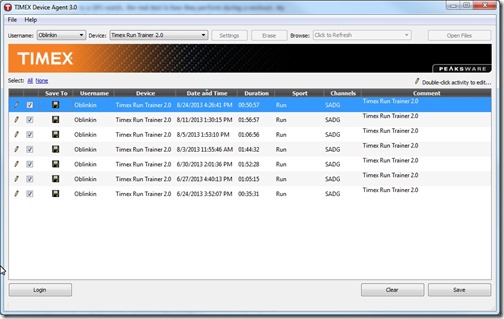
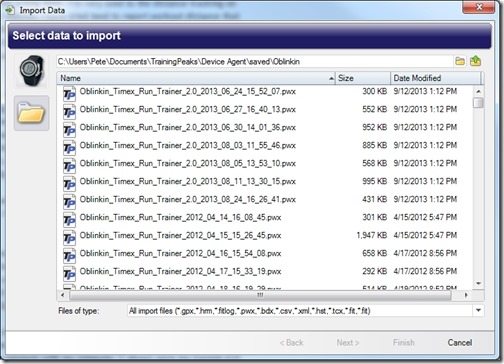




















I had the RT1 which worked ok, however the awful Peaksware webshite (one fat and slow Flash site) eventually convinced me to just splash out on an Ambit.
Definitely agree that the real time pace was a little erratic. When I go back on Training Peaks it’s hard to analyze my run because it’s bouncing all over the place (jumping from 5:30 pace to 9:30 min/mile? Come on!). I also found that where I live (mostly 3-4 story apartment buildings), the RT2 look longer to get a satellite signal than my Garmin FR10 regardless of if it was the same location from a previous run. Sometimes I wouldn’t even get a signal. These things combined, I returned the RT2 and probably will get either a Garmin 210 or 610.
Pete,
After (1) dropping the 610 repeatedly due to the pin falling out, (2) growing frustrated trying to upload new firmware, (3) growing tired of how long it took to acquire satellites and (4) having the watch totallynfail on me repeatedly, including during a half Mary, I ave it back to REI (a benefit of membership) and traded up to the Suunto Ambit 2. Huge battery life, quick satellite acquisition, altimeter, easy to read screen, water proof, it’s all good. It is, however, more expensive.
If you have a birthday coming up, you should look in to one.
Brad
I’ve heard good things about the Ambit, may have to request one for another review!
—-
Pete Larson’s Web Links:
-Performance Health Spine and Sport Therapy<http: about-us=”” dr-peter-larson=”” performancehealthnh.com=””>
-My book: Tread Lightly: link to ow.ly
-Blog: https://runblogger.com
-Twitter: link to twitter.com
-Facebook Page: link to facebook.com…
-Discussion Forum: https://runblogger.com/forum</http:>
My experience with Garmins (305) and friends’, is that they do measure a fraction long. Certified 5k courses show around 5.07, HMs 21.2 to 21.4, and I do run the shortest line. Track measurement is hopeless (all GPS devices?) with 5000s showing up as 5,200 to 5,300 metres. Real time pacing is a feature I don’t use. Km splits is more useful for monitoring pace. My main concern with the Timex would be memory capacity.
Yes, the memory capacity is an issue and seems like such a silly thing to overlook by Timex. I suppose if you just just charge via the computer cable and download the workouts each time you do it shouldn’t be a problem.
Sent from my iPad
It was not exactly a tough work to improve Run Trainer 1.0, but I fell they’re still behind Garmin. Memory capacity is something Timex definitely needs to work.
http://www.reloj-gps.com
Memory capacity on the Timex is 15 workouts, so that’s what, 2 downloads a week? Every human with a computer is online more often than that, hasn’t really been a problem for me. I do wish it offered interval groups. For example, 4 repeats of intervals one and two, which we can call group one, followed by two repeats of intervals three and four. (Group two) As there are many workout programs that break up their workouts in this manner, this would be a very helpful feature.
Hello. I cant connect my timex run trainer 2.0 to any computor. It charge but cant access the files. Does annybody has the same problem?