 A few months ago I received an e-mail from a company called Mobile Action Technology Inc. with a request that I review a GPS logging device that they had designed – the i-gotU GT-120 GPS Travel and Sports Logger. In a previous post on this blog I reviewed and expressed my love for the Garmin Forerunner 205/305 GPS wristwatch, and my assumption is that this is why they got in touch with me specifically about their product. In the interest of full disclosure, I’d like to state at the outset that I am receiving no financial benefit beyond a sample of their product in return for this review.
A few months ago I received an e-mail from a company called Mobile Action Technology Inc. with a request that I review a GPS logging device that they had designed – the i-gotU GT-120 GPS Travel and Sports Logger. In a previous post on this blog I reviewed and expressed my love for the Garmin Forerunner 205/305 GPS wristwatch, and my assumption is that this is why they got in touch with me specifically about their product. In the interest of full disclosure, I’d like to state at the outset that I am receiving no financial benefit beyond a sample of their product in return for this review.
So what exactly is the i-gotU device? Basically, it’s a typical GPS logger that functions in a manner similar to the Garmin Forerunner. When you turn it on, it syncs with satellites and records a GPS track from wherever you happen to be traveling (by foot, car, etc.). I should point out that the i-gotU is not being marketed as a direct competitor to the Forerunner as a sports tracking device, although it certainly could be used to record runs and track run data (more on this later). The target market for the i-gotU seems to be travelers who want to be able to easily geotag their photos, and for this purpose it does a very good job.
Here’s how it works. The first step is to make sure that the time/date on your digital camera matches that on the i-gotU device (this can be done via the @trip software included with the device). Next, you turn on the i-gotU when you are ready to start recording trip data. As long as the device is on, you will record your location at intervals that can be tweaked in the @trip software (useful for when adjusting for car vs. foot travel). With the device on, you can use you camera to shoot as many images as you’d like, and when you’re done, you simply turn off the i-gotU and sync it with the @trip program to download the GPS data. The program will ask if you have any photos that you want to geotag using the GPS information, you choose the ones you want from the appropriate location on your computer, and it syncs them by their time-stamp to a location on your GPS track. The result is a Google Map with your GPS track overlaid and your photo locations marked by little icons. You can click on the individual icons and view the photo taken at each location – pretty slick! Below is an @trip screen capture from a photo-run that I did in August:
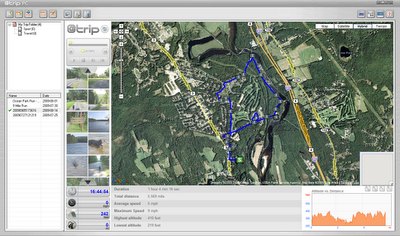 Another cool feature of the i-gotU is that you can upload your GPS/photo tracks to the @trip website and share your photo-trips with anyone you’d like to provide with the link. Here’s an example of one that I posted from a trip to Maine I took earlier this summer: http://www.a-trip.com/tracks/view/28504.
Another cool feature of the i-gotU is that you can upload your GPS/photo tracks to the @trip website and share your photo-trips with anyone you’d like to provide with the link. Here’s an example of one that I posted from a trip to Maine I took earlier this summer: http://www.a-trip.com/tracks/view/28504.
All-in-all, I’m impressed with the i-gotU as a device for geotagging photos and recording GPS tracks. The GPS data seems to be fairly accurate (certainly fine for casual trips), and the photo geotags are right on. Although I haven’t used it for this purpose, this device would be ideal for taking on a hike and recording photo-locations along the trail. It’s small (I’ve been attaching it to my RoadID wristband or Camelbak straps), acquires a signal quickly, and the software allows you to edit your GPS tracks if needed. One small quibble I have is that the lights that alert you to when it is on can be hard to see in the sunlight, and at times I’ve wondered whether or not it was still turned on (there’s no LCD screen or anything like that – just a button and two lights). If you’re simply looking for a device to record trips and photos, the i-gotU would be a good choice for the price (only $69.95 at Amazon.com).
Since this is a running blog, I want to finish this review with a few comments about the i-gotU as a tool for runners. I’m a huge fan of the Garmin Forerunner wristwatches, and at this point the i-gotU is not capable of competing with these as a training device. I don’t fault Mobile Action for this since that’s not really the target market for this product anyway. It lacks any kind of LCD screen, and the @trip software does not provide much in the way of statistics beyond distance, altitude, and speed (in MPH or KPH rather than the more typically used minutes/mile). The reason I mention this aspect of the device, however, is that it can do more than one would realize if only using the @trip software. One of the options in @trip is to export trip data as a GPX file. It turns out that GPX files can be uploaded into programs like Sportracks, and this will allow you to mine a lot more run data from the i-gotU device than would be possible in @trip. It’s still clunkier than using a Garmin, and the lack of an LCD display means no real-time data, but if you are on a tight budget and just want to record your data for later examination, the i-gotU costs half of what a Garmin Forerunner will cost you. I don’t know how hard it would be to add a display to a future model, but a competitor to the Garmin for GPS logging of run data would be welcome, and could have the potential to bring the Garmin prices down to a more affordable level.














Thanks for the post! If you spend much time driving in unknown territory, i.e if you rent cars in big cities, a good portable Car GPS makes an awesome difference. Car GPS reviews are the most reliable source of information that provides all the latest info about different car GPS systems. I did some research and finally decided to buy this unit, and after using it for a couple of weeks, I am really happy with it.