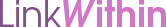 I’ve been tinkering with my blog design quite a bit lately (hopefully for the better!), and just came across another really useful widget that allows you to add links to related posts from your blog to the bottom of each of your blog posts. The links are generated automatically, and if there’s an image in the post being linked, that gets posted as a thumbnail as well. Best of all, this is one of the easiest widgets that I have set up. Just follow these steps:
I’ve been tinkering with my blog design quite a bit lately (hopefully for the better!), and just came across another really useful widget that allows you to add links to related posts from your blog to the bottom of each of your blog posts. The links are generated automatically, and if there’s an image in the post being linked, that gets posted as a thumbnail as well. Best of all, this is one of the easiest widgets that I have set up. Just follow these steps:
1. Go to the LinkWithin website.
2. Fill out the form on the page with your e-mail address, blog address/url, and choose the appropriate blogging platform from the pull-down menu (Blogger in my case).
3. Click “Get Widget.”
4. For Blogger, follow the directions for installing the widget on your page, and when you arrive at your layout screen, drag the “LinkWithin” page element into the “Blog Posts” window, and a slot should open for it at the bottom (see the red box in the image below). Save your layout, view you blog, and it should now be set to go!
My only complaint about this service right now is that their algorithm for determining what is a related post seems iffy, but hopefully this will improve with time. Perhaps if they incorporated keyword information it would be more accurate, but given the ease of implementation and seamless integration with my blog design, I still think this is a worthwhile widget. Apparently I was premature in my complaint, it just took a bit of time for the related post feature to properly tailor itself to my blog – everything seems to be working great now. Hope this helps!















Boy, you are way ahead with ideas about blogging. You should write a book called “Blogging for Dummies”.
Ted – Thanks, I’m embracing my techie side and have lately gotten really
interested in web design, html, CSS, etc. I’ve designed a few webpages and have volunteered to redo the page for my kids’ preschool, so I’ve had to do a lot of research. The blog has been great fun to experiment with.
Pete
I initally was really excited about the LinkWithin feature. I like it but it just seemed to take up to much space and often the choices weren’t really relevant to what the post was about. I guess it still was a good way to get other posts noticed
How long have you had it installed? My experience is that the relevance
increased with time and the number of posts available on my blog. I’m
actually quite happy with it now, and my bounce rate has decreased quite a
bit for certain posts. – Pete