
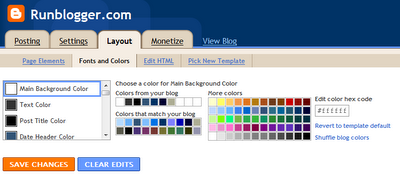 I just happened upon a great little tool, ColorSchemer ColorPix, that allows you to place your cursor anywhere on your computer screen (e.g., on a program window, image, webpage, etc.) and immediately detect the various color codes (Hex, RGB, HSB, CMYK) for the pixel underlying the cursor. Below is an example of what the little application looks like as it captures the color information from the header of this blog:
I just happened upon a great little tool, ColorSchemer ColorPix, that allows you to place your cursor anywhere on your computer screen (e.g., on a program window, image, webpage, etc.) and immediately detect the various color codes (Hex, RGB, HSB, CMYK) for the pixel underlying the cursor. Below is an example of what the little application looks like as it captures the color information from the header of this blog:
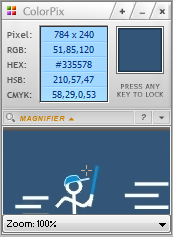
ColorPix is a small program, a free download, and a very handy little tool – wish I had found it sooner as it would have save me some grief when matching image backgrounds to my blog colors.
You can visit the ColorSchemer website at: http://www.colorschemer.com/
If you know of any other useful blogging/web design tools, feel free to leave a comment!














Speak Your Mind