I am both a longtime user of a Garmin Forerunner 205 GPS watch (2+ years) as well as an active member of the social training community on dailymile. Together, I’d count my Garmin and the dailymile community as two of the most essential parts of my running toolkit, and when I first joined dailymile about a year ago I was disappointed that the site didn’t support syncing/uploading of data from the Garmin devices. I’ve gotten along just fine entering data manually (I actually kind of enjoyed doing it that way), but after a lot of hard work on the part of the developers (thanks Kelly and Ben!!!), Garmin Sync on dailymile has finally arrived!
If you’re not familiar with the Garmin Forerunner line of watches or the dailymile website, here’s a quick overview:
Garmin Forerunner Fitness Watches
The Garmin Forerunners are a line of fitness watches that operate by tracking GPS signals while you run. They have highly customizable data screens, and allow you to track things like distance, pace, elevation, grade, your GPS route track, etc. in real-time and with great accuracy (far better than the Nike+ – you can read my Nike+ review here). You can use them to create workouts (for example, I’ve used mine to do interval workouts on the roads instead of a track since it measures distance), and the best part is that they store your data for later upload onto a computer. I’ve been using the free PC-based program SportTracks for uploading and storing my Garmin data, and it’s a program that I highly recommend (I’ve posted a detailed review of SportTracks, and a SportTracks plugin for dailymile is in the works!).
My Garmin has played a huge role in helping me to improve as a runner, and the accurate pacing data that it provides has now helped me survive through 5 marathons and numerous shorter races. In fact, my Garmin is probably the only thing that rises above the shoes on my feet in terms of its importance to my running, and if you know me, that’s saying a lot. There are a number of Garmin models out there, ranging from the top of the line Forerunner 310XT, to the more watch-like Forerunner 405CX, to my trusty Forerunner 205 (check out my review of the Garmin Forerunner 205/305) – I’ve heard good things about all of them, but if I had to make a choice right now I’d probably buy the Forerunner 305 – it has the perfect combination of features at a fairly reasonable price (it’s like the 205, but with the added ability to track heart rate and sync with a footpod for use indoors on a treadmill). Below are links to the Forerunner watches on Amazon.com (Amazon has consistently had among the best prices on these devices):
dailymile: Social Training Website for Logging Your Miles
dailymile is a social training site for posting workout data, and has an interface that is kind of similar to Facebook, except that it’s geared directly toward active people who value exercise as a part of their lives (runners, swimmers, cyclists, walkers, etc.). I can’t begin to explain how much this site has meant to me and my training, and through dailymile I’ve met some truly inspirational people, many of whom have become good friends. To get a feel for what dailymile is all about check out this post that I recently wrote on the dailymile Community Blog (in the interest of full disclosure, I should say that I’m now part of the dailymile Team and the editor of the dailymile Community Blog).
At its heart, dailymile is a place to post your workouts and share that data with a group of on-line (and often real-world) friends. The site is filled with a great group of very positive people who are always there to cheer you on when you when you run a great race, or give you a kick in the pants when you’re in need of a bit of extra motivation to hit the road/trail for a run. Now, with the ability to sync your Garmin, posting of data has gotten even easier. After a relatively painless setup process, uploading data from your Garmin is a snap, and dailymile currently pulls your distance, time, calories burned, and optionally can include a GPS map of your running route (this can be turned off if you have privacy concerns). With a simple syncing process, you simply click a button, fill in a journal entry on the workout and add a few other details if you’d like, and then publish your workout. Friends can then comment on what you’ve done, and you can do the same on their workouts, which appear in a news-stream similar to what you’d find on a Facebook home page. It’s a slick interface, and a beautifully designed site. Having gotten to know the developers a bit over the past few months, all I can say is that the site is in great hands, and there are lots more goodies to come!
So, if you have a Garmin and are looking for a site to log your workouts and meet some great people, I urge you to give dailymile a try – you won’t regret it. Sign-up is free, and you can click the banner below to head over to dailymile and start logging your miles!


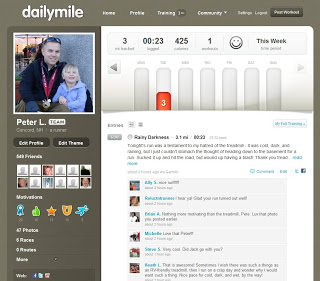


















I’ve been waiting for this for a long time. I’ve been using a 205 for a long time just like you. But I haven’t joined DailyMile because of the lack of upload capability. Now I’ll be joining.
Question: Is there a way to transfer my workouts from Garmin Connect to Daily Mile? That would the icing on the cake!
Bob,
I’ve never used Garmin Connect, so I’m not sure – you can ask here:
http://www.dailymile.com/about…. I started using SportTracks right at
the very start, and it has served my needs really well (hence why I never
got into Connect). There is a SportTracks plugin for dailymile in the
works, which I’m really excited about – I plan to keep using SportTracks in
tandem since it’s desktop based and allows for an immense amount of data
analysis (more than any on-line website could probably provide).
Send me a friend request once you sign up! I’m at
http://www.dailymile.com/peopl….
Pete
Pete, thanks for this post. I went to the dailymile site as having to do the duplicate workout thing has kept me from using it for the past month. When I went there, it appears there is a Garmin Connect login under the devices under settings. I tried using this, and it uploaded one workout from 12/15 (kind of strange since there about 110 workouts since then). Is this the functionality you’re referring to or something different?
By the way, I heard a lot of good things about Sport Tracks, but I also think it’s PC only, right? I have a mac, and I was little bummed when I checked it out many months ago to find it was quite a hassle to get
Hope you’ve been doing well!
Adam
Adam,
My understanding is that dailymile is not pulling from Garmin Connect, but
rather from your watch when it’s plugged into the computer. The Garmin
Connect login is just part of the initial setup, but from that point on you
pull workouts directly from your watch. I don’t really know the ins and outs
of the interface, but I think the plan is to use Garmin Connect more
directly in the future (that was the initial plan for dailymile), but issues
on the Garmin side changed the timeline of that a bit. So, what we have now
may be a temporary workaround, with even better things still to come. If
it’s a technical issue, contact the dailymile developers – they’re very
helpful.
If you check out the comments section on my SportTracks
review<http: 03=”” 2010=”” sporttracks-for-garmin-forerunner-gps.html=”” http://www.runblogger.com=“”>,
a number of people have posted Mac alternatives, as well as ways to use
SportTracks on a Mac (something called Parallels???).
Pete</http:>
I just ordered my 305 today, I can’t wait to try it out!
Great article. My Forerunner 305 and I love the new Garmin/Dailymile integration. It’s worked flawlessly for me.
MAC USERS: I use Ascent, which is a SportTracks alternative for the Mac OS. Downside is it’s $40, but the upside is the software rocks and you’re supporting a small business developer. (I have no connection or financial interest)
Thanks Peter for all you do for the dailymile and running community.
Douglas,
Thanks for the feedback, and thanks for the tip on the Mac app, I know a lot
of people having been looking for alternatives to SportTracks for the Mac.
Pete
Hi I have a Garmin nuvi 765; The kind for driving. Can I not get this to work with dailymile? I just joined dailymile bc i desperately need to get back into exercising.. and I downloaded the plugin to my gps “successfully” it said.
But will it truely work?…and if so, how do I make it track what I’m doing:/
I hope I don’t sound to naive! It’s finals week and my brain is a bit fried!
amanda,
I don’t think the nuvi will work on dailymile – the upload is for fitness
devices like the Forerunner watches and the cycling computers. If you want
to check exactly which Garmin’s are usable with dailymile, contact the
developers here: http://www.dailymile.com/about…
Pete
cool. well. It seems I need a new fitness gps AND one for geocaching! haha.. I guess I can no longer be anti-gps!
So I need some persuasion one way or another. I just finished my last full semester of college and after one more class in June I will be done. I was fairly active growing up; playing church soccer and basketball; and varsity high school soccer. Yet when I got to college I pretty much quit completely. I’ve probably ran 20 times in the last 4 years! So, my goal is to get in shape again now that I don’t have school as an excuse… Do you have any advice for doing this! haha.. I’m really interested in this watch bc I think having it would kind of make exercising like a game for me -being able to see my progress and such. Is it a wise investment for someone like me? Thanks for being my exercise therapist haha!
-A
Amanda,
I’m definitely a huge fan of the Forerunner watches, and you’re right about
it being like a game. I’m a stats junkie, so it works great to help me keep
my motivation to improve up.
As far as getting back in shape, if you start running, build up slowly, and
don’t worry about speed at first. If running hurts, you’re going too fast.
Here’s a post I wrote awhile ago about starting a running program that you
might find helpful:
https://runblogger.com/2009….
Pete
Pete, this is the first time I come across to your blog, and I really like it. Congrats for your efforts.
I’m also a huge fan of Garmin watches, and I’ve had basically almost every single that’s out on the market (Yes, I love to play with them). I think new models are getting better and better and I’m making very good progress in my training sessions.
Anyway, I haven’t used DailyMile so far and I’m gonna try in today. Thank you for sharing it :)
Sean,
Thanks for stopping by the blog! I’ve only really used the Forerunner 205,
but its been going strong for over 2 years for me. Not sure what I’ll opt
for if/when this one dies – any recommendations?
Dailymile is a great resource – right now the Garmin import is pretty basic,
but they’re working with Garmin to take advantage of the full Garmin Connect
API, so should be cool stuff coming.
Pete
pete,
on dailymile, is it possible to create a running group with my friends? we’re training for the San Diego marathon this june 2011.
joe
There used toe a Group function – check under the community tab.
Pete